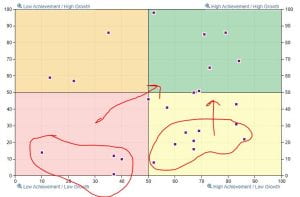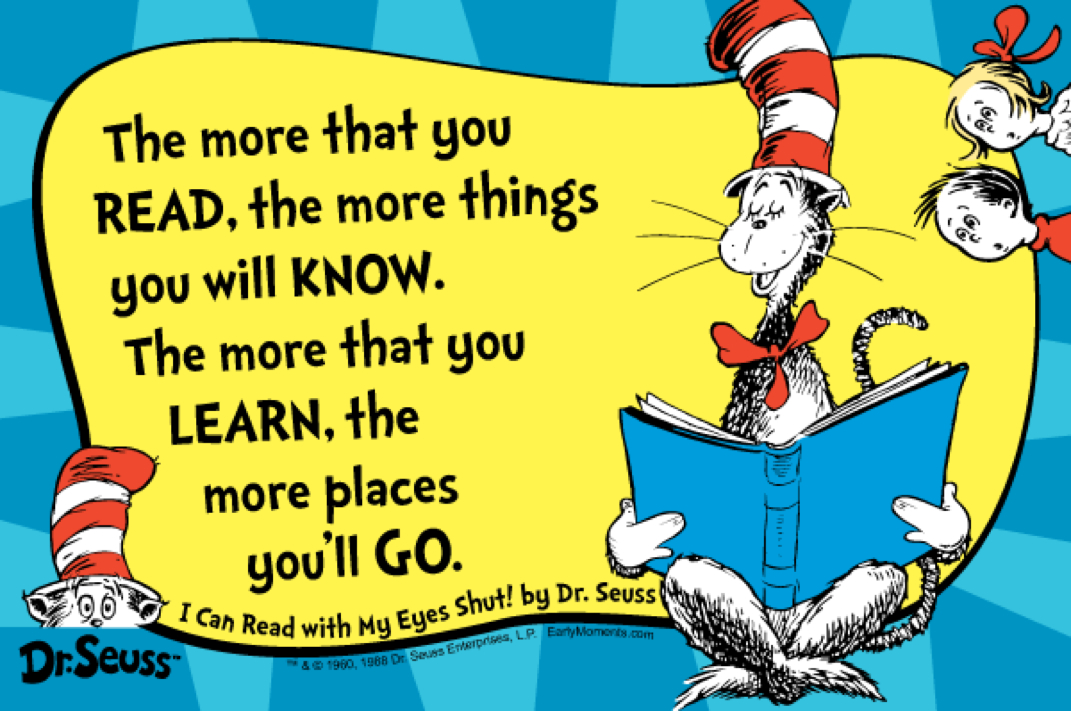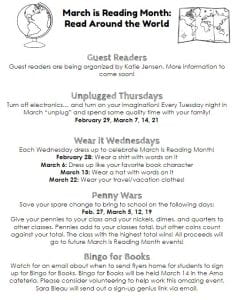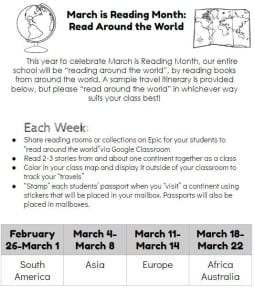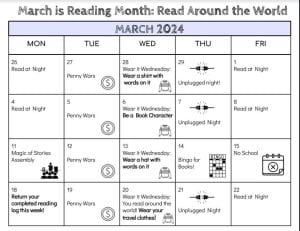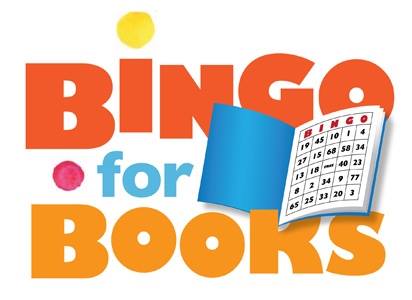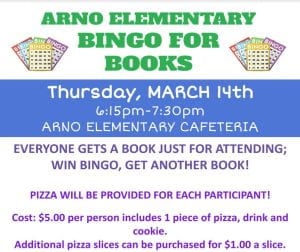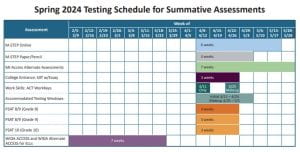Coming soon to Arno…
March 2
Spring fever
March 4/5
Steve/reading coaches @Kalamazoo
March 5
PBIS District meeting 9:30
March 6
Teacher Data Day
March 7

Spring Picture Day
Super Cougar Lunch
PTA Meeting 6:30pm
March 8
End of 2nd Trimester
March 11
Magic of Stories Assembly
-
Y5-2 12:30-1:10
-
3-5 & CI 1:30-2:10
March 12
Ad Council 9:30
March 13
PBIS 8:00
March 14

Bingo for Books
Staff Meeting 7:45
Safety Committee 9:30
March 15
No School- Teacher PD
Report Cards Released
March 17
March 18
1st grade to Dearborn
March 19
Math meeting 8:00
Officer Knudsen Cougar Lunch 11:00
March 20
Reading meeting 8:00
SIP 8:00
Mr. Peace Assembly
-
K-2 9:00
-
3-5, CI 10:00
Tornado/Severe Weather Drill 1:20
March 21
SEL 8:00
Fire Drill 2:40
March 23-March 31

Spring Break
March 31

Happy Easter!
April 1
Class resumes

ARNO MISSION
ARNO ELEMENTARY…INSPIRING STUDENTS TOWARD ACADEMIC EXCELLENCE.

ARNO VISION
ARNO ELEMENTARY PROVIDES A SUPPORTIVE HIGH QUALITY ACADEMIC EXPERIENCE TO INSPIRE ALL LEARNERS TO ACHIEVE THEIR PERSONAL BEST.

ARNO COLLECTIVE COMMITMENTS
-
Academics are student-centered, which allow for various learning styles to showcase student achievement.
-
We will develop and maintain a positive, respectful relationship with each student by using flexibility and adaptability to meet individual needs
-
We will foster safe learning environments that allow students the opportunity to establish a growth mindset

Tutoring
Another call for anyone interested in doing tutoring before or after school. Before school tutoring will be for whole group tech (like Edmentum) @$30 per hour. After School tutoring can be either tech at $30 for one hour OR small group at $60 per session (includes planning period. We have a number of 3rd grade students who would benefit and this is a great opportunity to help them increase their scores.
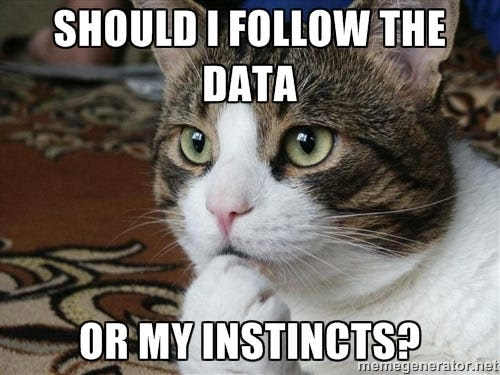
Data Dive
Our next Data Dive is coming up on March 6, the signup is below. In the meantime, now is a great time to review your quadrant chart from the latest testing. It will give you a great idea of where your growth is at, and who needs to accelerate to get into that high growth, high achievement grid area. Below are some questions to ponder about your chart:
-
In reviewing your Low Growth, Low Achievement Quadrant (Pink). How many students are there and how will you adjust your instructional program to meet their needs (i.e. alter groups, use resources from Scholastic book room, new strategies, etc)
-
In reviewing your Low Growth, High Achievement Quadrant (Yellow). How many students are there and how will you adjust your instructional program to meet their needs (i.e. alter groups, use resources from Scholastic book room, new strategies, etc)
-
In reviewing your High Growth, Low Achievement Quadrant (Peach). How many students are there and how will you adjust your instructional program to meet their needs (i.e. alter groups, use resources from Scholastic book room, new strategies, etc)
-
In reviewing your High Growth, High Achievement Quadrant. How many students are there and how will you continue to support their growth? (i.e. increase text levels using the Scholastic Book Room)
March Sign-up

Parent Square
A reminder for goals to accomplish on Parent Square. Remember, we want Parent Square to be that one stop communication tool moving forward in the future. Please let me know if you have any questions on how to do something, and we do now have a number of staff who have explored the many facets of the platform that can help as well. If you have an upcoming field trip, try using Parent Square to create and send the permission slip.
Our monthly goals:
- Make one Parent Square post about academic learning.
- Create one upcoming calendar event (spelling test, testing, field trip, due date, etc.)
- If you need help making an event: Click Here to Learn!

Kindergarten Registration Fall 2024
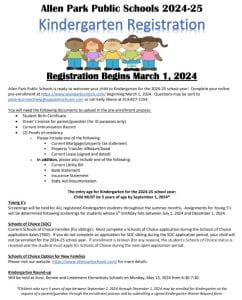 Kinder2024-25
Kinder2024-25
March is Reading Month!
Teacher information for this year’s MIRM plan:
Bingo for Books
M-STEP
The M-STEP is fast approaching again! The state calendar is below, our school schedule can be viewed through the link
M-STEP SCHEDULE 2024
![Congrats! [GIF] by Yondr Studio on Dribbble](https://cdn.dribbble.com/users/69311/screenshots/1226327/congrats-gif-edit.gif)
Congratulations to all of our 2023-2024 Founder’s Day Winners at Arno!


PTSA Spring Fever Coming Up!

YEARBOOK SALES
Yearbook sales are now ready and did not include a yearbook if you would like to send this link out
Yearbook sale information:
https://inter-state.com/YearbookEntry/83981H

Spring Picture Day
Spring picture day will be coming up on March 7.
This event’s Order Code is 85382PF.
https://inter-state.com/FlyerEntry

Tech Time