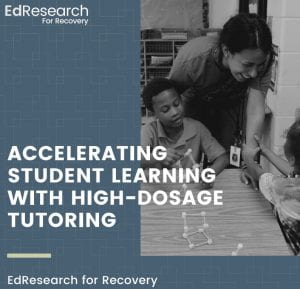Coming soon to Arno…
August 30
Medical Meetings all day
Sept. 2
Teacher PD and Welcome Back
Arno First Staff Meeting 1:00 Media Center
Meet the Teacher Open House 6:30-7:30
Sept. 3
No School
Sept. 6
No School- Labor Day
Sept. 7
First Day of School- Full day
Sept. 9
PBIS Stations
PTA First Meeting – Please join us! 6:30
Sept. 14
Student Recovery Reading (SRR) meeting 8:00
Sept. 15
PBIS meeting 8:00
SIP meeting 8:00
Sept. 16
SEL Meeting 8:00
Sept. 22
Fire Drill 10:30
Sept. 24
Fun Run- More info soon
Sept. 29
Student Recovery Math (SRM) meeting 8:00
Sept. 30
Fire Drill 2:00

Arno Vision
Arno Elementary will provide a system of support to empower
and inspire students to become collaborative learners
that strive for academic excellence

Welcome Back Arno Staff!
The Arno Staff 2021-22
| Young fives | Jeanine Haskin |
| Kindergarten | Cassie Harrison |
| Kindergarten | Nickie Roller |
| Kindergarten | Cristina Mercer |
| First Grade | Julie Martinchick |
| First Grade | Barb Pushman |
| First Grade | Dawn Watson |
| Second Grade | Nicole Amonette |
| Second Grade | Alexandra Cervantes |
| Second Grade | Megan Schultz |
| Third Grade | Sarah Kalis |
| Third Grade | Renee Guyot |
| Third Grade | Rachel Warneck |
| Fourth Grade | Megan Johnson |
| Fourth Grade | Emilie Talamonti |
| Fourth Grade | Brian Trionfi |
| Fifth Grade | Ciara Zuke |
| Fifth Grade | Lindsay Garza |
| Fifth Grade | Erin Higgins |
| Cross Categorical Classroom | Katie Jensen |
| ECP Program | Sara Bleau |
| Life Skills | Stella Boyer |
| Media Lit Arno/Bennie | Colleen Byrne |
| Media Tech Arno/Bennie | Carrie Solak |
| Art Arno/Bennie | Elisabeth Cunningham |
| Art Arno/Lindemann | Rachel Trapani |
| Speech-Language Pathologist | Andrea Alvarez |
| Vocal Music | Open |
| Instrumental/Vocal Music | Jeff Skebo |
| Physical Education Arno/Bennie | Lisa Smalley |
| Social Work Arno
School Psychologist |
Sandy Bennett T W Th
Deb Green M F |
| Resource Room | Michele Sbonek |
| ECP Speech | Taylor Cuddy |
| Reading Coach/Title I | Beth Wesley |
| ESL | Jennifer VanMael |
Upcoming PD Preview
We will be kicking off our PD in the media center and then move to committee activities, PLC time, and finally a staff meeting in the afternoon to wrap it all up. A grab and go breakfast will be served, along with a pizza lunch provided at the building-
Building Committees this year:
-SEL
-PBIS
Student Recovery Reading (former Instructional)
Student Recovery Math (former MTSS)
SIP/MICIP

Meet the Teacher
Be sure to mark Sept. 2 on your calendar for our Meet the Teacher night. This will be an opportunity for families to come to Arno, open house style, and meet their child’s teacher, get information about grade level curriculum, classroom policies, and important classroom information. Fast Facts:
-
-
This year’s Meet the Teacher Night will be an Open House on September 2 from 6:30-7:30pm.
-
Masks are required for all students and family members attending Meet the Teacher Night.
-
Students are encouraged to attend Meet the Teacher Night with their family.
-
Meet the Teacher attendance will be staggered to encourage social distancing Please arrive and depart promptly according to the schedule below.
-
- Families will be divided into two groups by alphabet with 20 minute sessions (6:30-6:50 and 7:00-7:20)
- Last Names A-M — 6:30-6:50pm
- Last Names N-Z — 7:00-7:20pm
- If the family has multiple last names, please follow the schedule for your oldest child’s last name

Evals
To get started this year, please complete:
-
One Professional Growth Goal
-
One Student Growth Goal
-
Self- Assessment
All of these items are due on Oct. 1, we will discuss more at the staff meeting
High Impact Tutoring
Please take a moment to review this research on the impact of tutoring done well. If you are interested in tutoring this year, we will be talking more about the design about on Sept. 2
https://annenberg.brown.edu/sites/default/files/EdResearch_for_Recovery_Design_Principles_1.pdf
/cloudfront-us-east-1.images.arcpublishing.com/gray/CGMRCSFRERE5JLZ4EIIKBAV5AI.jpg)
Back to School Updates
ELEMENTARY SCHEDULE
- All students will attend in-person instruction Monday through Friday from 8:30am – 3:30pm.
PREP SCHEDULES & LUNCH SCHEDULES
- We are asking for everyone’s cooperation in being on time to your scheduled prep and lunch.
- Breakfast and Lunch Counts will be taken each morning, and breakfast will continue to be bagged and sent home with students daily.
- Please see the attachment for your specific lunch and prep schedules, which will be returning to schedules closer to pre-COVID times.
- 5th Grade Band will take place in the Music Room one morning a week prior to the first scheduled prep time. Your specific day and time will be communicated by Jeff Skebo.
GENERAL INFORMATION
- Families will complete the COVID-19 Screening Tool for Families every day prior to sending children to school. If you answer “YES” to one or more questions, you MUST keep your child home from school that day and consult your primary care provider.
- Suspected or confirmed COVID-19 cases must be reported immediately to the school office.
- Please make sure attendance is posted daily by 9:00am.
- All staff will be required to wear masks at all times in the school building unless eating or drinking or in your “own space” with no students present.
- All students in all grades will be required to wear masks at all times in the school building unless eating or drinking.
- We will have extra masks available if needed.
- Cleaning supplies will be provided by the district and refilled as needed.
- Current spacing between desks in classrooms ranges from 18” to 36”. Please make every effort to provide 3 feet of distancing between students to avoid quarantine where possible.
- Teachers should meet with students daily in small groups. This may occur at guided reading tables or on the carpet, using social distancing mitigation strategies as best you can.
- Teachers will maintain a Google Classroom from the beginning of the year, and engage students in the GC so they are familiar with this platform.
- Every day, Chromebooks and chargers will go back and forth from home to school.
- Students will need headphones or earbuds daily. Students may bring these back and forth with Chromebooks daily, or keep a set at school and a set at home.
- Please re-send your supply lists to families. Indicate any items that may not be needed immediately. Please avoid adding items to the supply list at this point if at all possible.
- Individual water bottles are recommended.
- All grades will administer the NWEA to students in person by October 1. Please determine your NWEA testing dates and communicate this schedule to your families.
- A replacement screener for DIBELS will also be administered (FastBridge). Stay tuned for more information.
VISITORS
- At this time, limited visitors will be allowed in the building. Prior to the visitor’s arrival, please clear this with the main office.
- Meetings may be held by video chat or in person, depending on the nature of the meeting and comfort of the participants. In-person meetings will require mitigation strategies and social distancing.
ARRIVAL PROCEDURES
- Families will complete the COVID-19 Screening Tool for Families provided by the district every day prior to sending children to school. Arrival time is 8:30am at assigned entry doors.
- Staff will need to complete the requirement on the Clear to Go app
- Students should not be dropped off prior to 8:20am Upon arrival, if there is a line forming, students should wait on the painted paw prints.
- Arrival beyond 8:45am will be considered tardy and students must be buzzed in through the front doors of the school.
LUNCH PROCEDURES
- All students will eat lunch in the cafeteria.
- Lunches will be provided through the Food Service Department free of charge through this school year.
- Students may still bring lunches from home if desired.
- Whenever weather permits, students will have outdoor recess. Masks may be removed during outdoor recess.
- During inclement weather, recess will be held indoors. Students must wear masks during indoor recess.
SPECIAL CLASSES
- All special classes (Art, Music, Phys Ed, Media Lit & Media Tech) will be held in special’s classrooms.
- Please consider the following for specials:
- Phys Ed classes will be outside whenever possible, weather permitting. Phys Ed classes require students to wear tennis shoes and comfortable clothing.
- Media Tech classes will likely require headphones and Chromebooks.
- Art classes may utilize some shared materials. Students should sanitize upon return to class.
DISMISSAL PROCEDURES
- Dismissal time is 3:30pm at assigned dismissal doors.
There will also be a short presentation from our Title I coordinator and reading coach, Beth Wesley, at 6:15-6:25 in the media center
PBIS
PBIS Beginning of the Year Stations and Follow-Up Activities
Thursday, September 9, 2021
There will be 10 minutes spent at each station which includes the discussion and travel time between stations. You will rotate in sequential order.
Start Times and Station
8:45a–Trionfi (1), Talamonti (2), Johnson (3), Pushman (4), Watson (5)
9:35a–Warneck (1), Guyot (2), Kalis (3), Schultz (4), Martinchick (5)
10:25a–Garza (1), Zuke (2), Higgins (3), Cervantes (4), Amonette (5)
11:55a–Jensen (1), Haskin (2), Harrison (3), DiCarlo (4), Stanley (5)
**Presenters, please note that the 11:55a rotation are all littles. Please shorten your presentation to short attention spans, highlighting the big ideas. Thank you for making this accommodation!**
- Office Expectations
Staff: Kim Dowd or Cathy Anderson
Location: outside of office for space
- Assembly and Bullying Expectations
Staff: NEED STAFF
Location: gym or outside
- Bus Expectations
Staff: Steve Zielinski
Location: bus located in parking area
- Cafeteria Expectations
Staff: Lunchroom Staff (2)
Location: Cafeteria
- Hallway Expectations
Staff: Michele Sbonek
Location: hallway outside of Media Center/Computer Lab
Follow-Up Activities
~Posters for the hallway
~Individual positive messages
~Write about it in your journal
~Review classroom matrix and expectations
~Draw a picture of when you were kind/somebody was kind to you
~Allen Park Elementary PBIS website (brand new from Kendra Payette-Linn!)
~Watch a PBIS video clip
RESA PBIS website–“Videos” dropdown on the page
TEACHER PROFESSIONAL DEVELOPMENT DATES
This year, the district calendar reflects 7 days of teacher PD. Those half-day PD dates feature no school in the afternoon, 11:30 dismissal. The dates for this school year are as follows:
9/2, 10/29 (ER), 11/2, 1/14, 2/11, 3/18, & 5/6 (ER)

FROM THE HR DEPARTMENT:
For those employees required to complete Safe Schools Training, the system should be open soon to complete for the 2021-2022 school year. The modules need to be completed by October 31. Please email me if you have any issues.

MATERIALS
All material orders have arrived and have been delivered to your grade level. If you feel as though you are missing something that was ordered, please let Cathy know.
Tech Corner
Five Benefits of Conducting Mind Mapping Activities
On Wednesday morning I published a long list of tools that students can use to create mind maps, concept maps, and flowcharts. What I didn’t include in that blog post was a description of the differences between the those three things. I also didn’t outline the benefits of mind mapping that students can experience. The purposes of this post are to explain the difference between mind maps and concept maps as well as list some benefits of having students complete mind mapping activities. Mind Maps versus Concept Maps
The process of creating a digital mind map begins with one key word or term placed in the center of the screen. Often, the central key word or term is represented by an image or icon. From that central word or term students add lines to connect to other words, terms, or ideas that they associate with the central word or term. Images and icons can be used to represent the associated words and terms. Students may use multiple font and line colors and sizes to indicate relationships or similarities between the words and terms in their mind maps. Finally, other than having a central word or term from which all ideas emanate, a mind map does not need to be arranged in a hierarchical manner nor should it be used as an assessment tool.
While concept maps and mind maps have similarities there are noteworthy differences. First, a concept map often has a hierarchical structure that is used to show the connections and segments of a large concept. Second, when an hierarchical structure is used for a concept map it is possible for there to be incorrect connections created. For example, a student creating a concept map about the seasons of the year would be incorrect to place “leaves change color” as a branch of “winter” instead of as a branch of “autumn.”
- When students create mind maps then share them with their teachers, teachers can gain some insight into how students currently view the connections between the parts of a given topic.
- There are some studies indicating that when students create mind maps from scratch rather than working from a template provided by their teachers, recall and test scores improve.
- Creating mind maps can generate new ideas and lead to ideas for further discussion and or research.
- Using mind maps as part of an instructional strategy can help some students improve their reading comprehension skills.
- Creating mind maps can help students see connections between mathematics concepts and “the rest of the world.”
Five Ideas for Using Google Drawings This Fall
A couple of weeks ago I shared directions for an icebreaker activity that can be done in Jamboard or Google Drawings. Jamboard and Google Drawings have a lot of similarities. There are some differences between the two that can make one better than the other depending upon the use case. Here are five ways to think about using Google Drawings in your online or in-person classroom this fall.
Create Labeling Activities
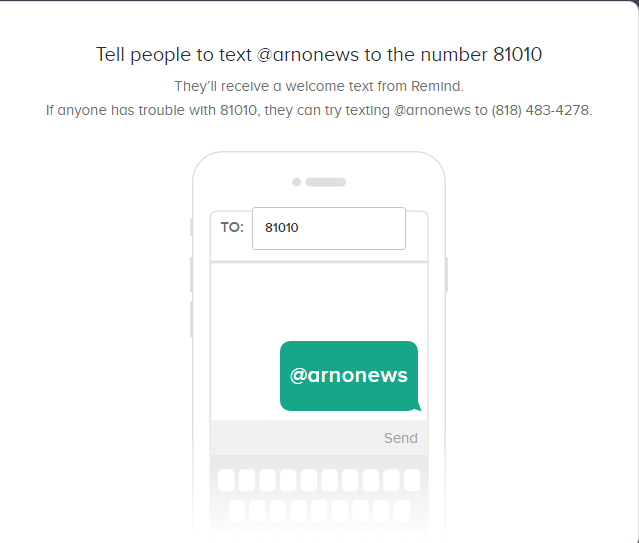
REMIND
Please be sure that you have been added to my Remind account for any emergency contact needed. Please enter 81010 and text this message @arnostaff to join our Remind group
GROUPME
Please remember to make sure I either have your cell phone number, or an updated cell phone number to enter you into Groupme. This is the service I can use in an emergency that will allow staff to communicate back and forth should it be necessary (different capabilities than Remind)