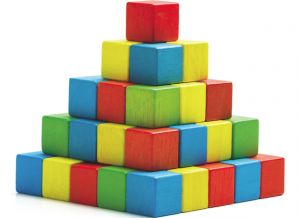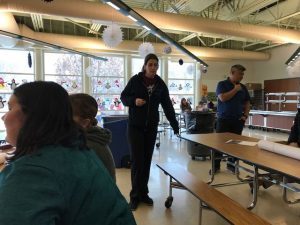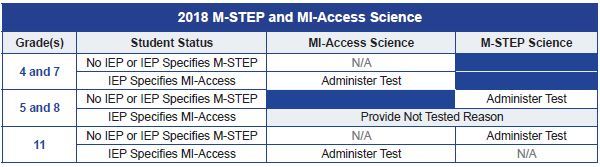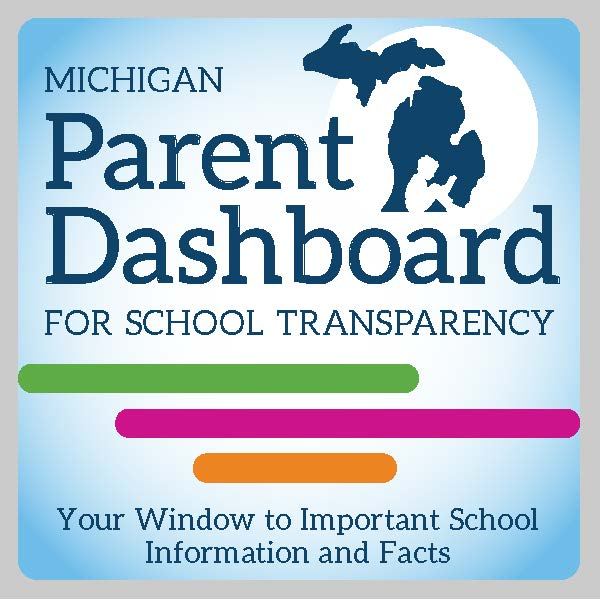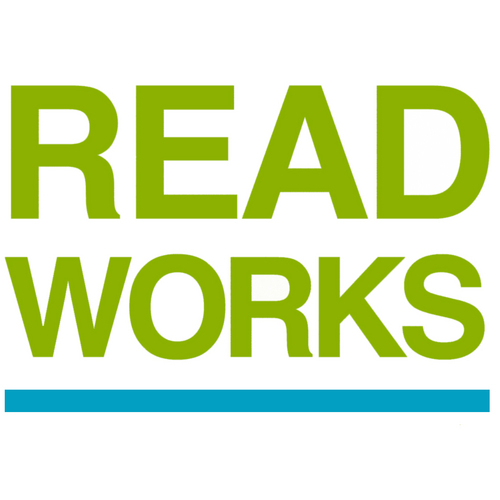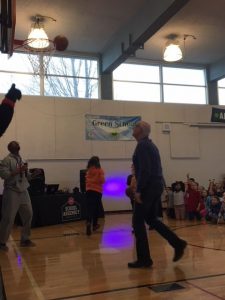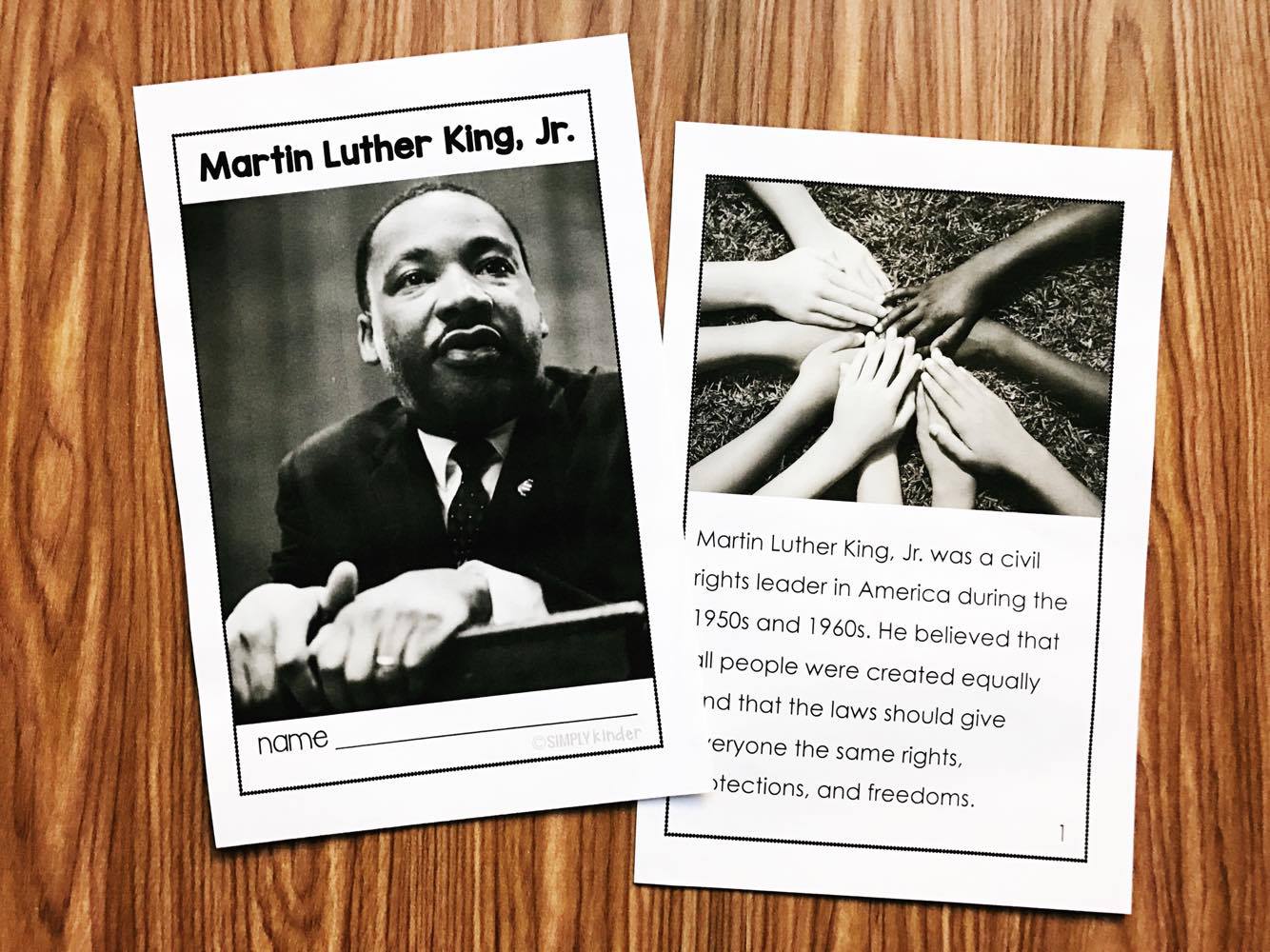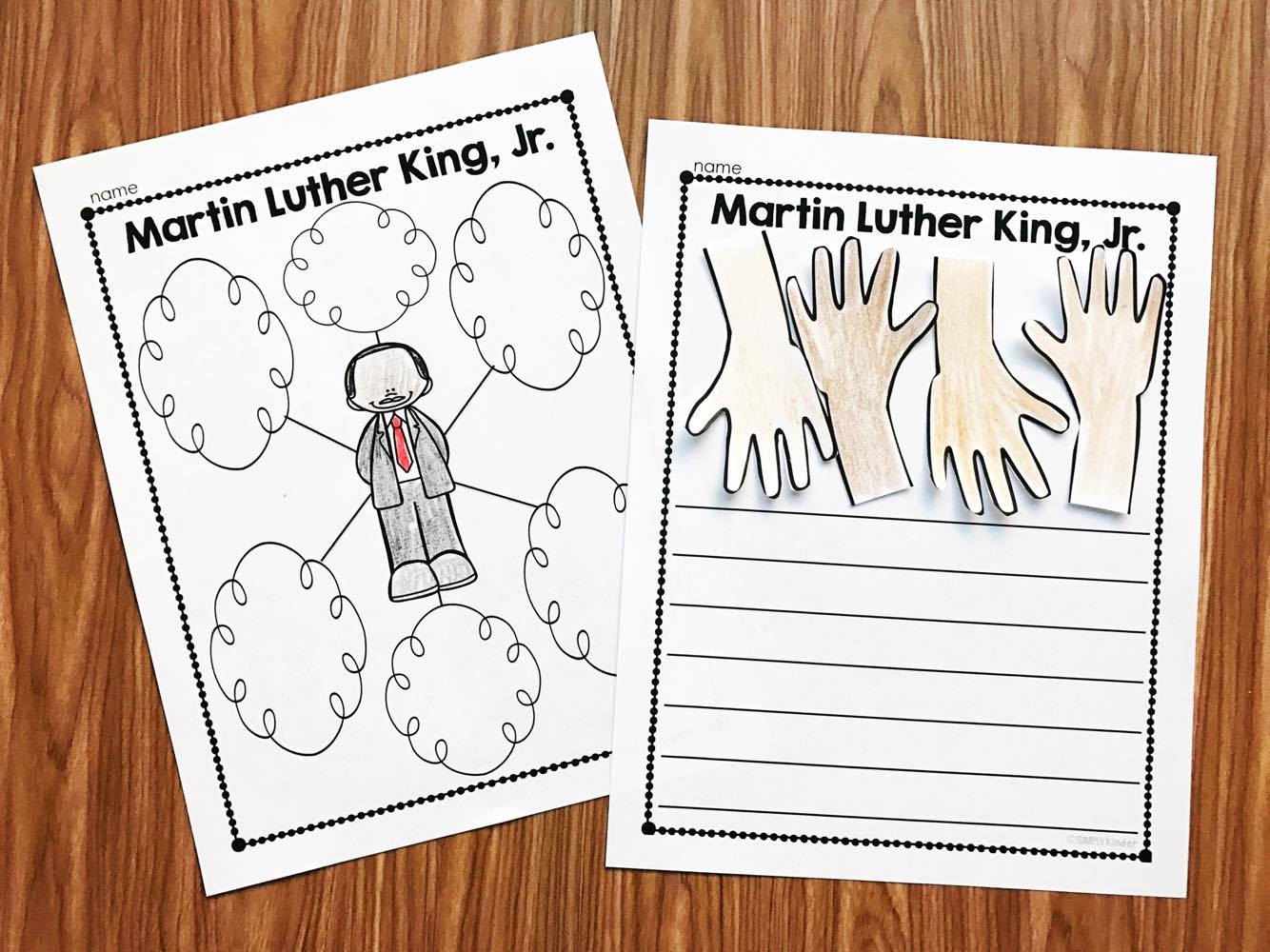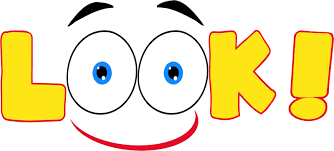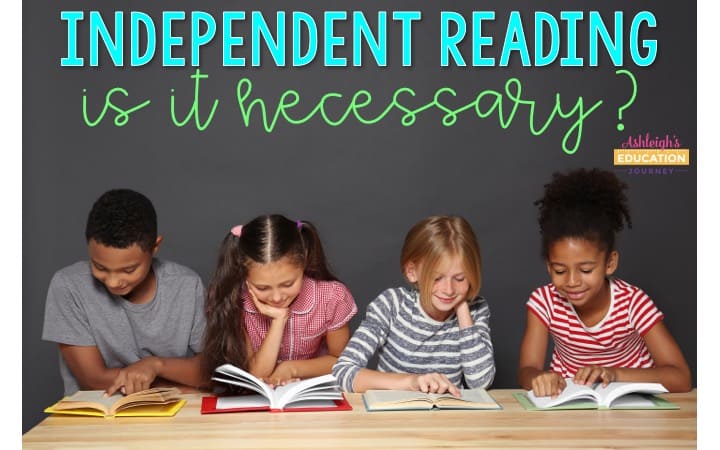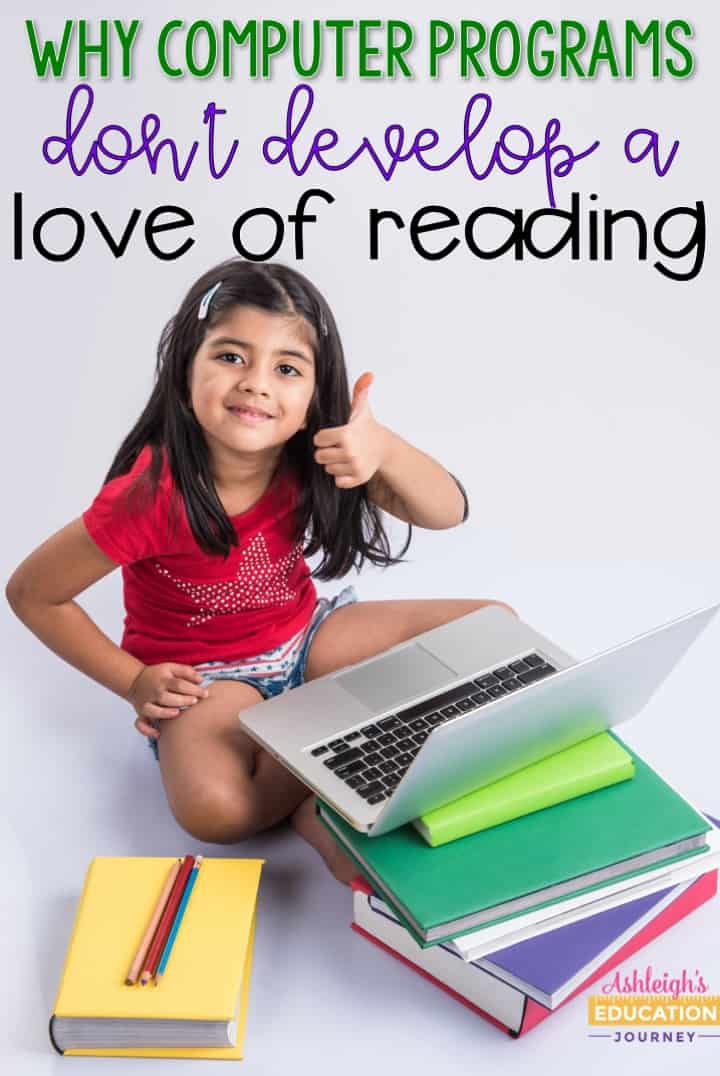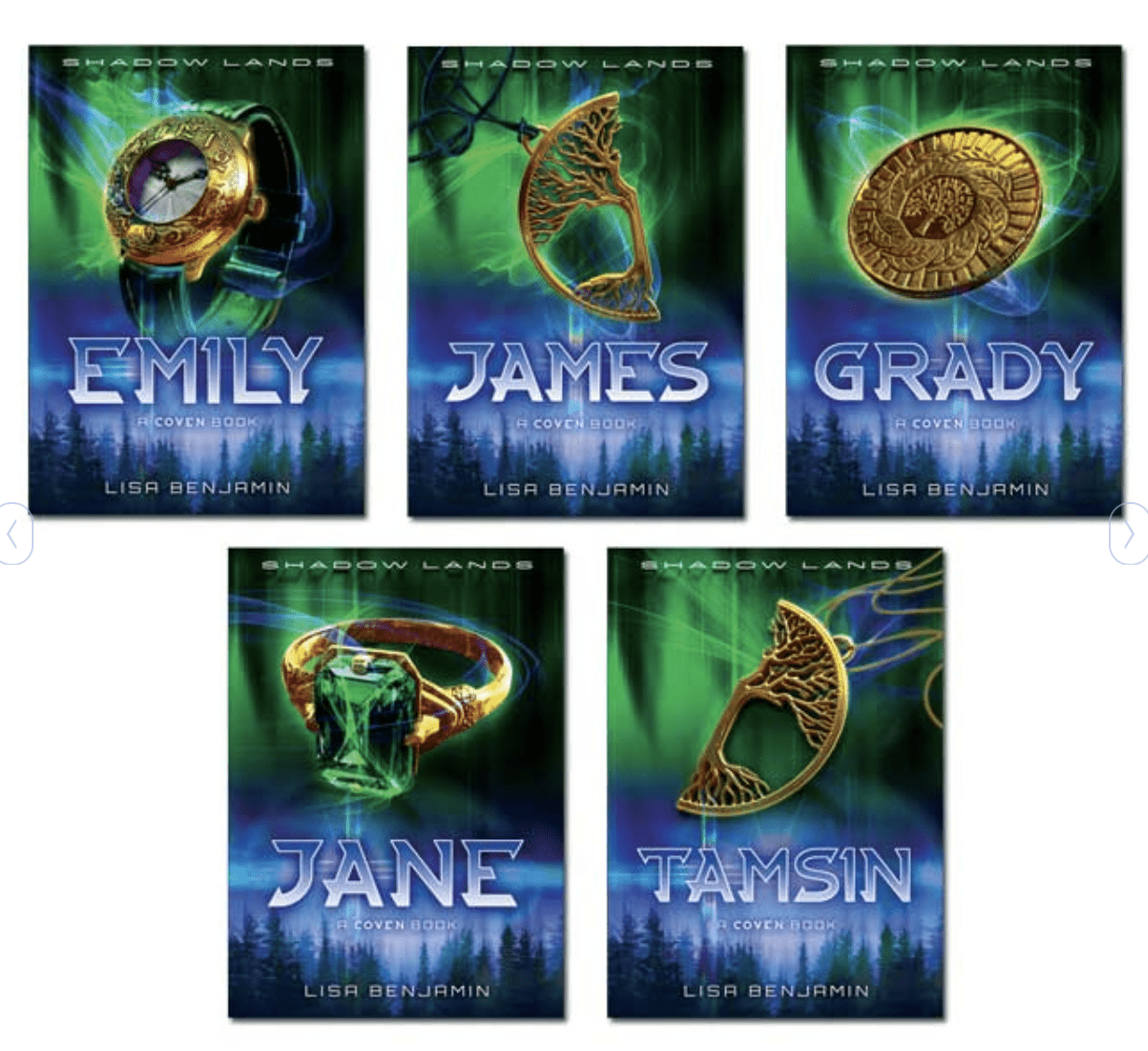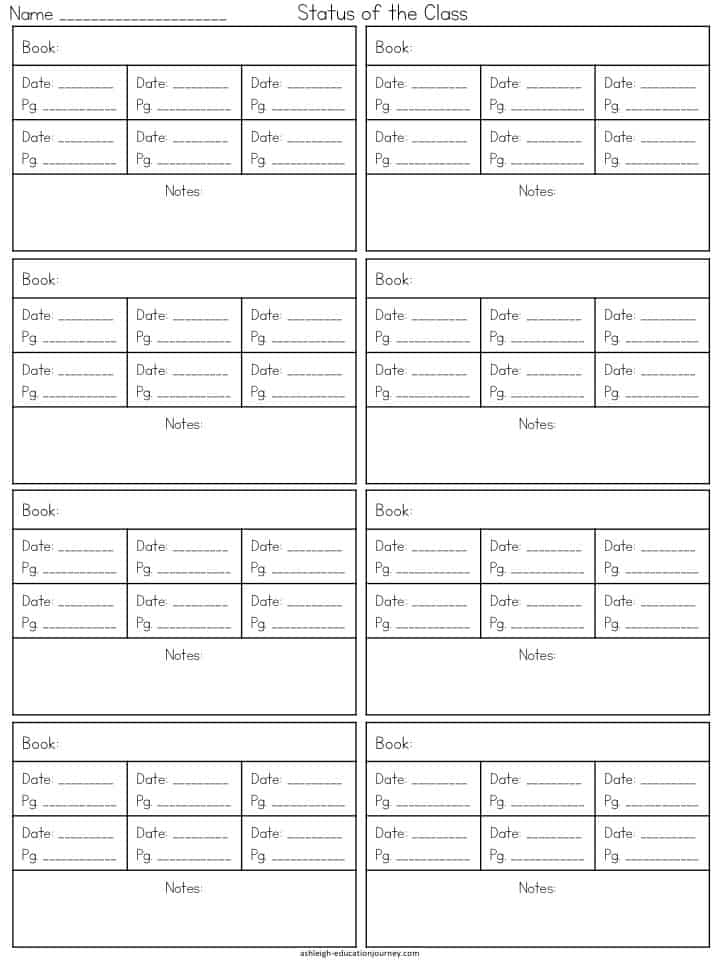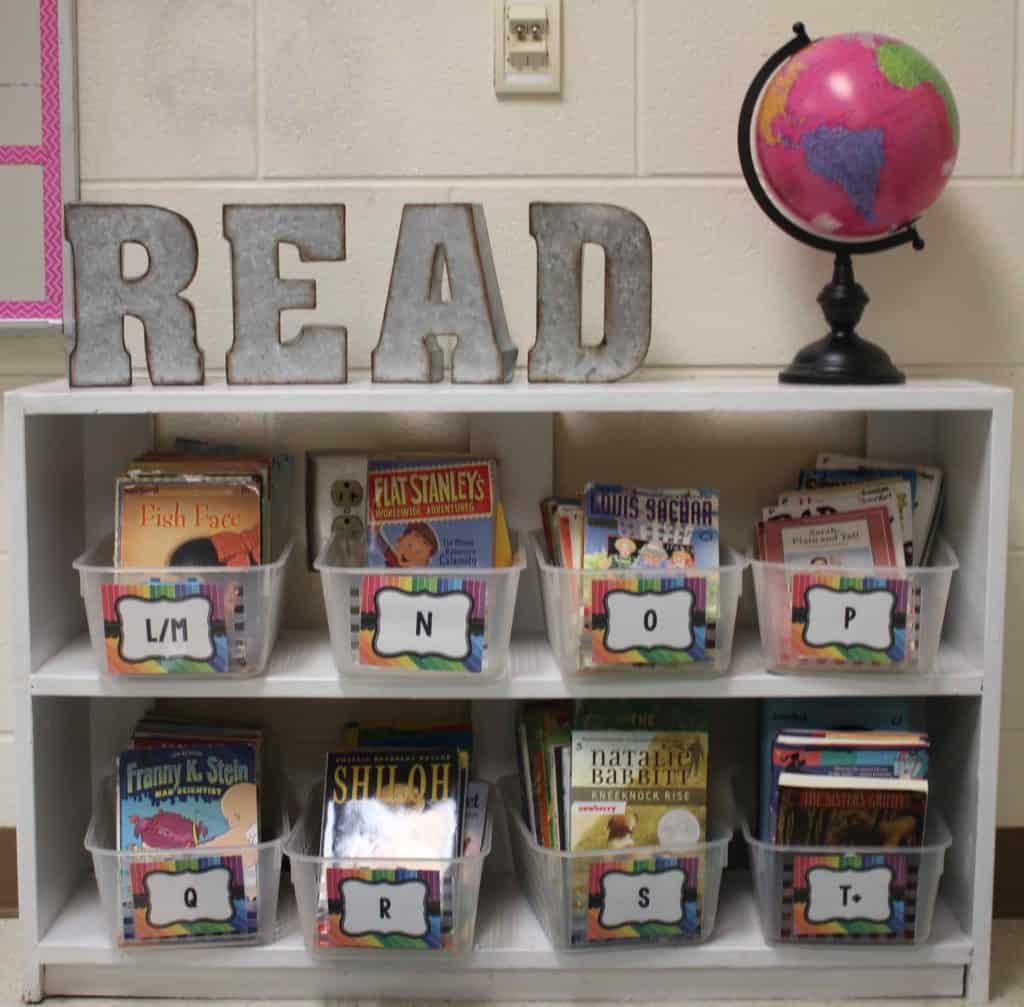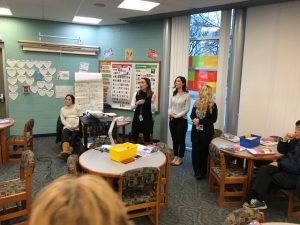 Moving our little ones Forward…
Moving our little ones Forward…
Coming soon to Arno…
Jan 29
March is Reading Month planning meeting 7:45
IEP per schuedule
Jan 30
K DRA
Mid-year eval- Steve
Jan 31
Green team meeting 7:45
Feb 1
STAFF Meeting 7:45
Metro Park assembly gr 3
PBIS Pizza lunch
PTA Meeting 6:30
Feb 2
PBIS reward
Feb 5
No events
Feb 6
Dr. Hall reading 4th
Feb 7
P/T Conferences 5:00-:30
Feb 8
P/T Conferences 5:00-7:30
Metro Parks 4th gr
Feb 9
Happy Friday!
MDE State Visit
Last week Deputy Superintendent Sheila Alles visited APHS and Arno Elementary. Ms. Alles was in AP from the invitation of our new superintendent, Mike Darga. We had a great tour of the building and various classrooms, observing everything from literacy to science, and technology. Our staff was able to show her many of the current best practices that Arno to help each and every child learn. Thanks to everyone who opened their classrooms and made our school look awesome!
PTA FOUNDERS DAY
Dear APPS Staff & Families,
The Allen Park PTA/PTSA Council is busy planning this year’s Founder’s Day Dinner and Award Ceremony and the entire school community is cordially invited to attend the event! Founder’s Day is a reminder of the substantial role that our PTA/PTSA’s play in supporting parent involvement and working on behalf of all children and families. It is a time to reflect and take pride in the many accomplishments throughout APPS and recognize exemplary staff, volunteers and community members.
Founder’s Day Dinner and Award Ceremony
Crystal Park Banquet Center
Wednesday, February 21, 2018
Doors will open at 6:00 pm
Dinner served at 6:30 pm
Ticket Price is $20.00 (Award recipients will receive two complimentary tickets).
Tickets go on sale Wednesday, January 17, 2018
Ticket purchase deadline is Monday, February 5, 2018 (Firm due to final count by this date).
Theme: Cheers to 100 Years! Founder’s Day Centennial Birthday!
Tickets will be available at APHS, APMS, Arno, Bennie & Lindemann Offices and at the Riley Education Center/Superintendent’s Office beginning January 17, 2018.
From the PTA
Staff Survey
It is that time again, our annual staff survey will be active from Jan. 29-Feb 9 for staff, students, and parents. We primarily use our survey results to inform the school improvement plan and take a careful look at things we may need to change.
We will once again only survey grades 3-5, and I would like that to just be completed during their tech time. Please see your staff link below, I would love to see lots of staff completing it, it should not take you long.
https://eprovesurveys.advanc-ed.org/surveys/#/action/56486/20337
Building to Kindergarten Part 2
Our Arno kindergarten teachers once again held a training for parents and preschool teachers that included information on skills the kids will need to work on, and some awesome make and take letter activities. Thanks to Jeanine Haskin, Nickie Stanley, Cristina DiCarlo, and Cathy Gorski (Title I) for an outstanding workshop!

PLAYWORKS TRAINING
A fantastic two days were spent working with Jamie and “MT” from Playworks this week! Our lunch staff and Phys Ed teachers engaged in training related to developing safe and inclusive play during recess time at Arno! Our lunch staff will be working hard to roll out all of the great ideas developed during this training.
If you are interested in taking a look at some of these games, here is the link: http://playworks.org/
Conferences
Conf. links have now gone out and all of the links look like they are working well. Please let me know if you need me to attend any conferences in Feb.
Data Dive
RESA was out last week and trained the principals on how to create reports for the data we need for our data dive in Feb. Please expect that when you come down that all data will be in order and ready to discuss. We expect to accomplish:
-
A discussion on your two lowest students, and updates on any others as needed
-
Identification of your tier, 1,2,3 students using the data and our points system of 0,5,10
-
Discussion of the new round of iRIPs, as applicable
Our meeting will take place over two days on Feb 13 & 14, schedule to be released soon. Cindy will re-sharing (you already have access to this) the MTSS forms where you can updates those students you have discussed in the past, update them with current info, and add any addition students to the paperwork. Please understand that when you walk in the door with that complete, it will only help.
Arno Olympics Wrap up
Thanks to Ms. Amonette, Mrs. Kalis, Mrs. Hool, and all of our volunteers yesterday at our annual Arno Olympics. The weather was great and we saw a huge crowd attend as all of our Cougar competitors has their eyes set on Gold! After our fun evening, we will be tallying all of the scores and awarding the Bronze, Silver, and Gold medals soon. Congrats to all our Olympic Champions!
Mother/Son Night
What a great evening we had at Skore Lanes Friday night for our annual Mother/Son outing. This year included pizza, friends, pictures, and of course lots of bowling. Thanks to our PTA and volunteers for all of their hard work that made this event successful!
We have some BIG news! The Art for the Sky project with Daniel Dancer is returning to Allen Park this spring! The project will involve ALL of our Allen Park elementary students. Details such as design and location are currently in the works.
Tuesday May 29th – Intro assemblies at all 3 buildings, Arno, Bennie and Lindemann. 2 in the morning, 1 in the afternoon
The art team and administration will be meeting soon and will send the staff updates as we move into the spring.
Here is a photo of our Lindemann project! So cool.
M-STEP CHANGES
Please see below for this year’s changes to the MSTEP assessments. The biggest thing to note is the removal of all ELA and Math Performance Tasks, as well as the shift in Science from grade 4 to grade 5. Times should be reduced in all grades. More info to come as it is received!
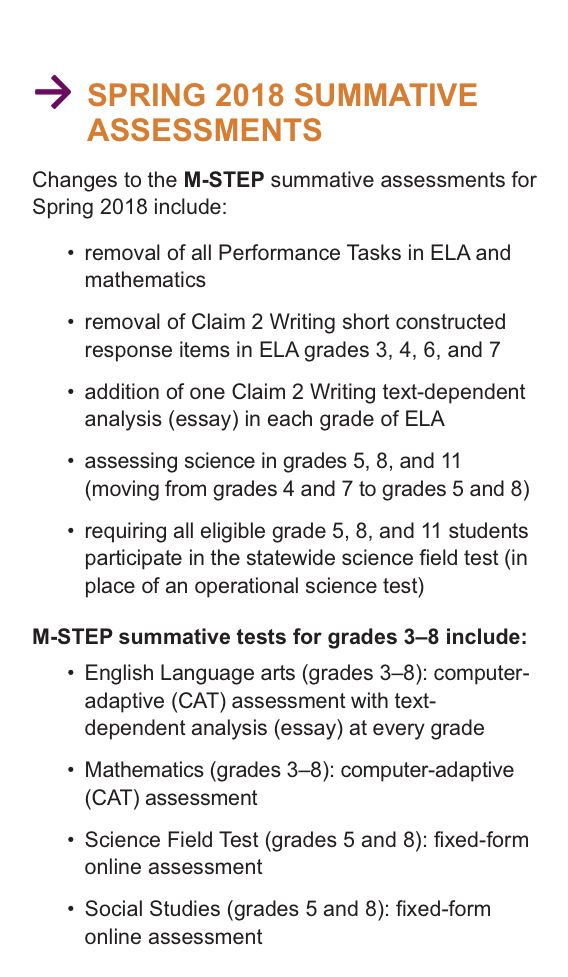
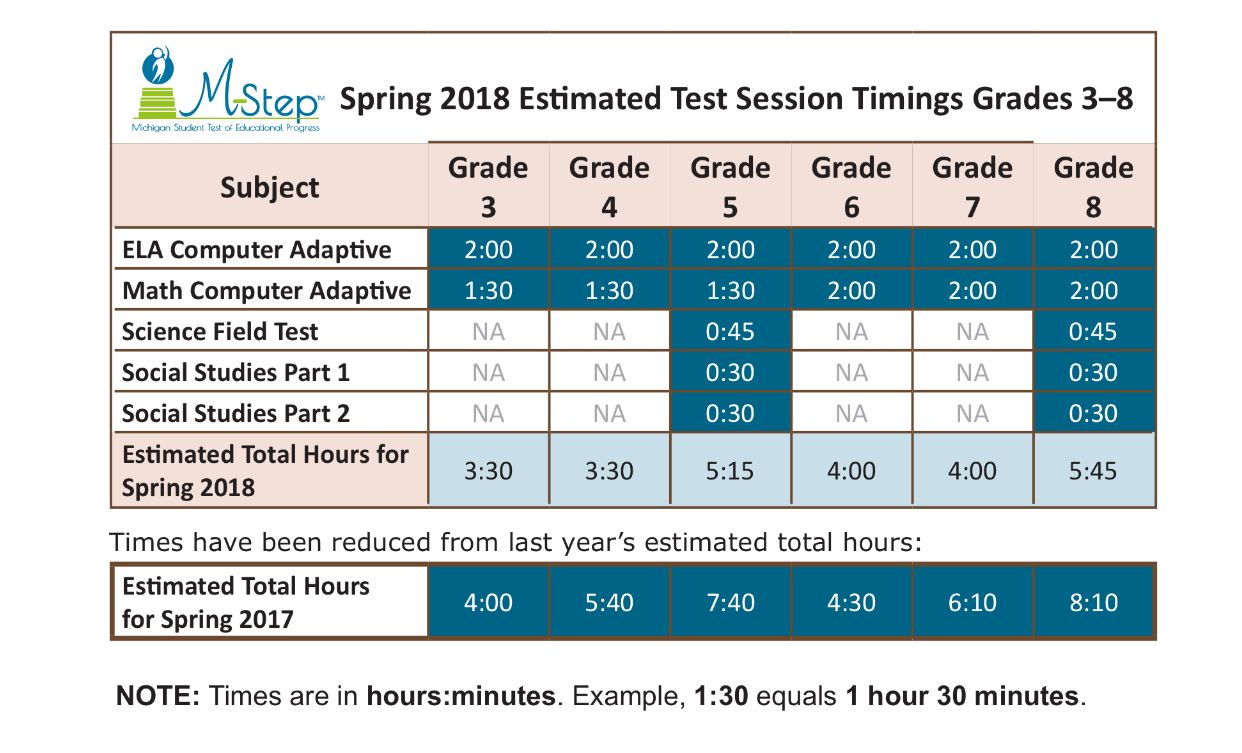
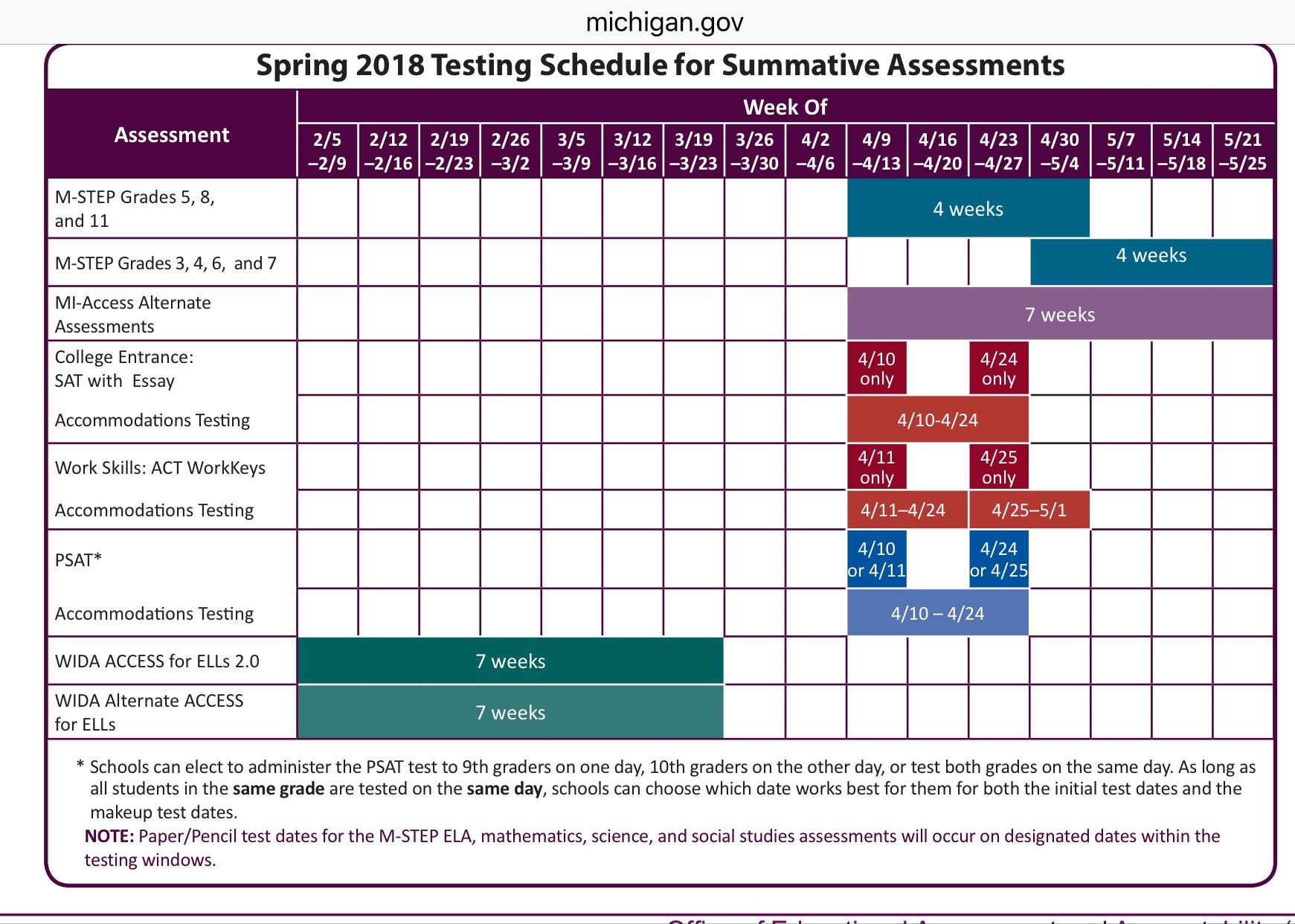
What will MSTEP Science items will look like for the pilot test this spring? Do you see phenomena? Are students engaged in practices, using crosscutting concepts, and disciplinary core ideas? https://tinyurl.com/MSTEPSciSamples Use Chrome. Click Grade 5, 8, or 11. Use the guest login.


PLAYWORKS TRAINING
A fantastic two days were spent working with Jamie and “MT” from Playworks this week! Our lunch staff and Phys Ed teachers engaged in training related to developing safe and inclusive play during recess time at Arno! Our lunch staff will be working hard to roll out all of the great ideas developed during this training.
MICHIGAN TRANSPARENCY DASHBOARD
- How well is Arno Elementary School helping students achieve state standards?
- How many instructional staff per student does Arno Elementary School employ?
- How many Allen Park High School students graduate within 4, 5, and 6 years?
- What is the attendance rate for students at Arno Elementary School?
Parents and other caregivers of a school-aged child now can easily find answers to these questions and many more through one user-friendly online tool. Michigan’s new Parent Dashboard for School Transparency (or “Parent Dashboard”) makes it easier for parents to see many types of information about any public school in Michigan, including public school academies (charter schools).
The new dashboard is designed especially for parents and other caregivers. It will report on more than 20 different factors—or measures—that parents and other stakeholders have said are important to them when evaluating the quality of a school. Families and others can use the dashboard to get a more complete picture of how their child’s school is serving students. They also can use the dashboard to compare a school’s performance with the average performance of other similar Michigan schools.
Click the link below (or type the dashboard URL into your web browser) to access Arno Elementary School Parent Dashboard:
The new easy-to-use Parent Dashboard:
- provides one easy location where parents and caregivers can view building-level information and data
- can be accessed on any computer or mobile device
- includes a tutorial video that can help you navigate through the various types of information available
- offers a more balanced picture of school quality, since it contains information about more than just test scores
Information in the Parent Dashboard:
- comes from data that are already collected from schools
- can be viewed for a whole school, or viewers can dig in deeper to see performance for certain groups of students
- can inform decisions and encourage richer conversations about school progress—with students, with other parents, with school leaders, and within communities
- complements other state accountability tools such as the School Report Card (required by federal law), financial data reporting (required by Michigan law), and other state, district, and building reports (MI School Data)
We encourage everyone to check out Arno Elementary School’s Parent Dashboard, and tell us which measures excite you most. We also want to know where you think we need to improve. Equipped with this information, we hope to have richer conversations about our school and its students.
The new Parent Dashboard is a “living tool” that will continue to add information and adapt to meet parents’ needs. Parents and others are invited to send feedback to MDE-ParentDashboard@michigan.gov
READWORKS.ORG
|
||||
|
GREAT ARTICLE
Please take 5 minutes of your time and read this article. You will not be sorry. 🙂
Why Understanding These Four Types of Mistakes Can Help Us Learn
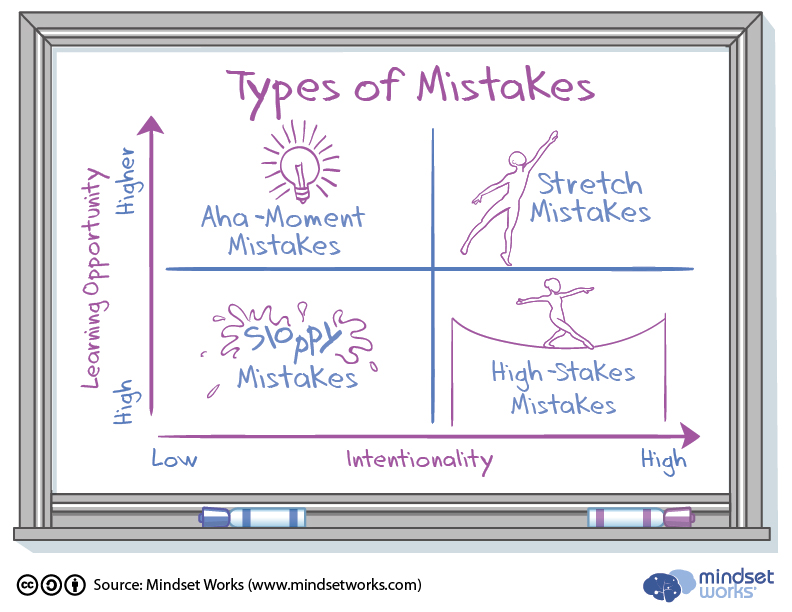
by Eduardo Briceño
This article was first published in the Mindset Works newsletter.
We can deepen our own and our students’ understanding of mistakes, which are not all created equal, and are not always desirable. After all, our ability to manage and learn from mistakes is not fixed. We can improve it.
Here are two quotes about mistakes that I like and use, but that can also lead to confusion if we don’t further clarify what we mean:
“A life spent making mistakes is not only most honorable but more useful than a life spent doing nothing” – George Bernard Shaw
“It is well to cultivate a friendly feeling towards error, to treat it as a companion inseparable from our lives, as something having a purpose which it truly has.” – Maria Montessori
These constructive quotes communicate that mistakes are desirable, which is a positive message and part of what we want students to learn. An appreciation of mistakes helps us overcome our fear of making them, enabling us to take risks. But we also want students to understand what kinds of mistakes are most useful and how to most learn from them.
Types of mistakes
The stretch mistakes
Stretch mistakes happen when we’re working to expand our current abilities. We’re not trying to make these mistakes in that we’re not trying to do something incorrectly, but instead, we’re trying to do something that is beyond what we already can do without help, so we’re bound to make some errors.
Stretch mistakes are positive. If we never made stretch mistakes, it would mean that we never truly challenged ourselves to learn new knowledge or skills.
Sometimes when we’re stuck making and repeating the same stretch mistake, the issue may be that we’re mindlessly going through the motions, rather than truly focusing on improving our abilities. Other times the root cause may be that our approach to learning is ineffective and we should try a different strategy to learn that new skill. Or it may be that what we’re trying is too far beyond what we already know, and we’re not yet ready to master that level of challenge. It is not a problem to test our boundaries and rate of growth, exploring how far and quickly we can progress. But if we feel stuck, one thing we can do is adjust the task, decreasing the level of challenge but still keeping it beyond what we already know. Our zone of proximal development (ZPD) is the zone slightly beyond what we already can do without help, which is a fruitful level of challenge for learning.
We want to make stretch mistakes! We want to do so not by trying to do things incorrectly, but by trying to do things that are challenging. When we make stretch mistakes we want to reflect, identify what we can learn, and then adjust our approach to practice, until we master the new level of ability. Then we want to identify a new area of challenge and continue stretching ourselves.
The aha-moment mistakes
Another positive type of mistake, but one that is harder to strive or plan for, is the aha-moment mistake. This happens when we achieve what we intend to do, but then realize that it was a mistake to do so because of some knowledge we lacked which is now becoming apparent. There are lots of examples of this, such as:
- When we lack the content knowledge: e.g. not finding water, we try to extinguish a fire with alcohol, which we didn’t realize is flammable.
- When we find there is more nuance than we realized: e.g. in our painting, we color a sun near the horizon as yellow, and later notice that the sun does not always look yellow.
- When we make incorrect assumptions: e.g. we try to help someone else, thinking that help is always welcome, but we find out that the person did not want help at that moment.
- When we make systematic mistakes: e.g. a fellow educator observes us doing a lesson and later points out, with compelling back-up data, that we tend to call on Caucasian girls much more often than we do other students.
- When we misremember: e.g. we call a friend for their birthday on the right date, but the wrong month.
We can gain more aha moments from mistakes by being reflective. We can ask ourselves What was unexpected? Why did that result occur? What went well and what didn’t? Is there anything I could try differently next time? We can also ask people around us for information we may not be aware of, or for ideas for improvement.
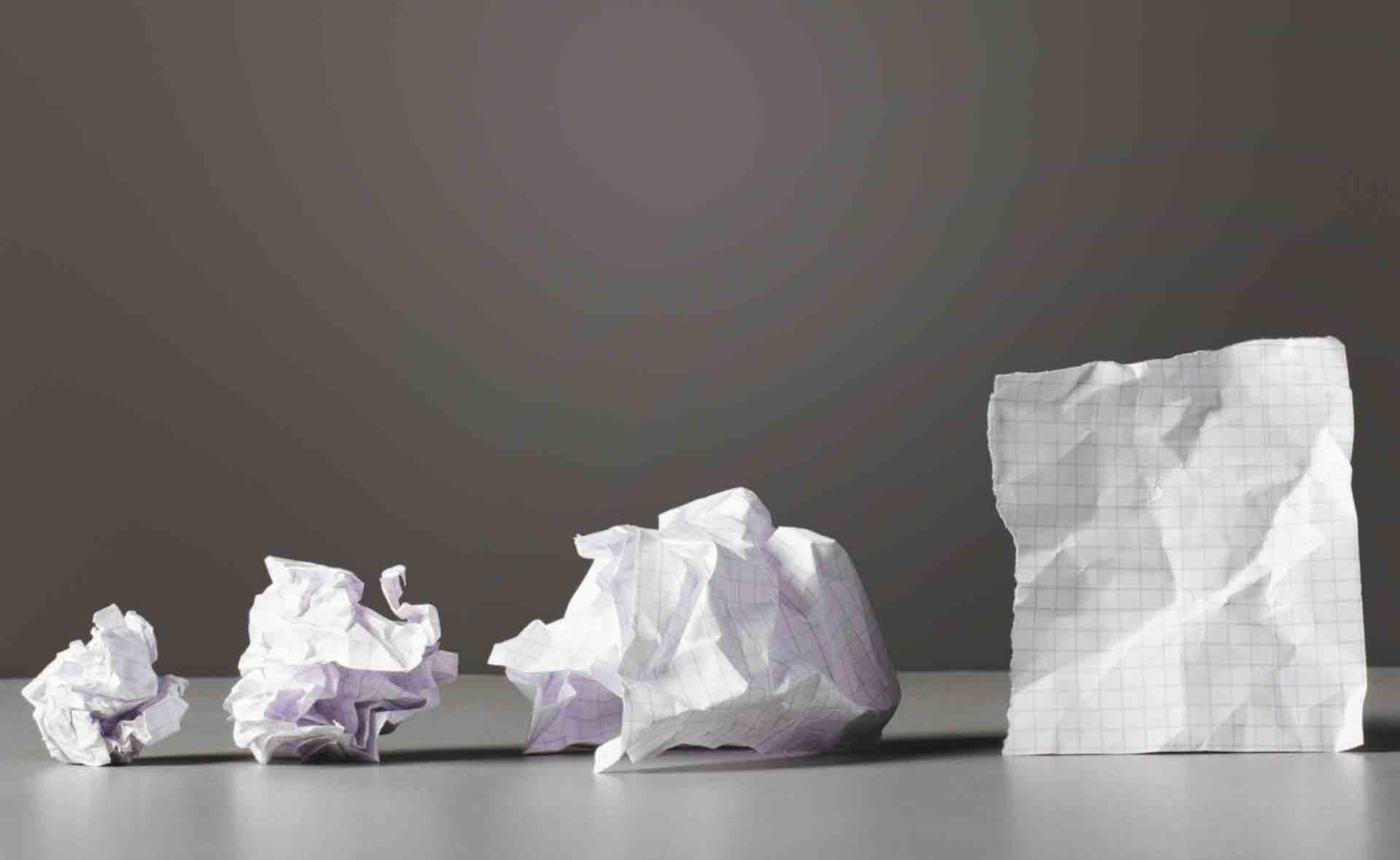
The sloppy mistakes
Sloppy mistakes happen when we’re doing something we already know how to do, but we do it incorrectly because we lose concentration. We all make sloppy mistakes occasionally because we’re human. However, when we make too many of these mistakes, especially on a task that we intend to focus on at the time, it signals an opportunity to enhance our focus, processes, environment, or habits.
Sometimes sloppy mistakes can be turned into aha moments. If we make a mistake because we’re not focused on the task at hand, or we’re too tired, or something distracted us, upon reflection we can gain aha-moments on how to improve, such as realizing we’re better at certain tasks after a good night’s sleep, or that if we silence our gadgets or close our doors we can focus better.
The high-stakes mistakes
Sometimes we don’t want to make a mistake because it would be catastrophic. For example, in potentially dangerous situations we want to be safe. A big mistake from the person in charge of security in a nuclear power plant could lead to a nuclear disaster. We don’t want a school bus driver to take a risk going too fast making a turn, or a student in that bus to blindfold the bus driver. In those cases, we want to put processes in place to minimize high-stakes mistakes. We also want to be clear with students about why we don’t want the risk-taking behavior and experimentation in these situations, and how they’re different from learning-oriented tasks.
Aside from life-threatening situations, we can sometimes consider performance situations to be high-stakes. For example, if going to a prestigious college is important to someone, taking the SAT could be a high-stakes event because the performance in that assessment has important ramifications. Or if a sports team has trained for years, working very hard to maximize growth, a championship final can be considered a high-stakes event. It is okay to see these events as performance events rather than as learning events, and to seek to minimize mistakes and maximize performance in these events. We’re putting our best foot forward, trying to perform as best as we can. How we do in these events gives us information about how effective we have become through our hard work and effort. Of course, it is also ok to embed learning activities in high-stakes events that don’t involve safety concerns. We can try something that is beyond what we already know and see how it works, as long as we realize that it may impact our performance (positively or negatively). And of course, we can always learn from these performance events by afterwards reflecting and discussing how things went, what we could do differently next time, and how we could adjust our practice.
In a high-stakes event, if we don’t achieve our goal of a high test score or winning the championship, let’s reflect on the progress we’ve made through time, on the approaches that have and haven’t helped us grow, and on what we can do to grow more effectively. Then let’s go back to spending most of our time practicing, challenging ourselves, and seeking stretch mistakes and learning from those mistakes. On the other hand, if we achieve our target score or win a championship, that’s great. Let’s celebrate the achievement and how much progress we’ve made. Then let’s ask ourselves the same questions. Let’s go back to spending most of our time practicing, challenging ourselves, and growing our abilities.
We’re all fortunate to be able to enjoy growth and learning throughout life, no matter what our current level of ability is. Nobody can ever take that source of fulfillment away from us.
Let’s be clear
Mistakes are not all created equal, and they are not always desirable. In addition, learning from mistakes is not all automatic. In order to learn from them the most we need to reflect on our errors and extract lessons from them.
If we’re more precise in our own understanding of mistakes and in our communication with students, it will increase their understanding, buy-in, and efficacy as learners.
Eduardo Briceño is the Co-Founder & CEO of Mindset Works, which he created with Carol Dweck, Lisa Blackwell and others to help people develop as motivated and effective learners. Carol Dweck is still on the board of directors, but has no financial interest in or income from Mindset Works. The ideas expressed in this article, which was first published in the Mindset Works newsletter, are entirely Eduardo Briceño’s.

GRANT OPPORTUNITIES

|
||
|
|
||
|