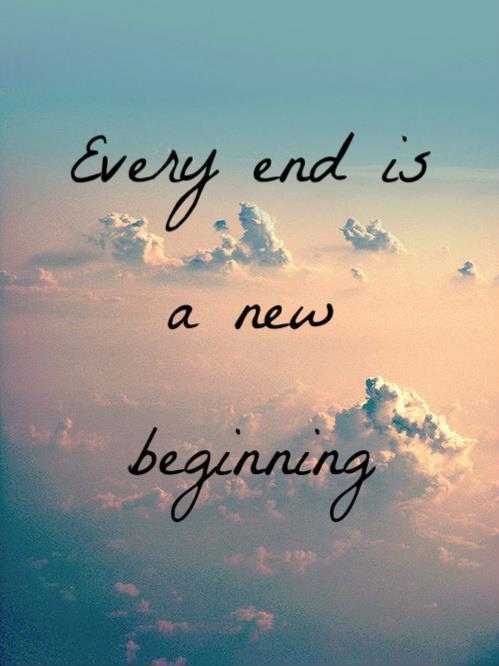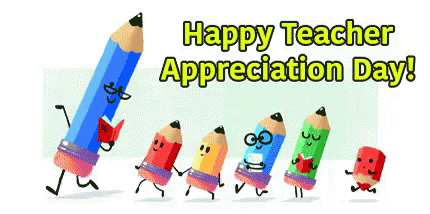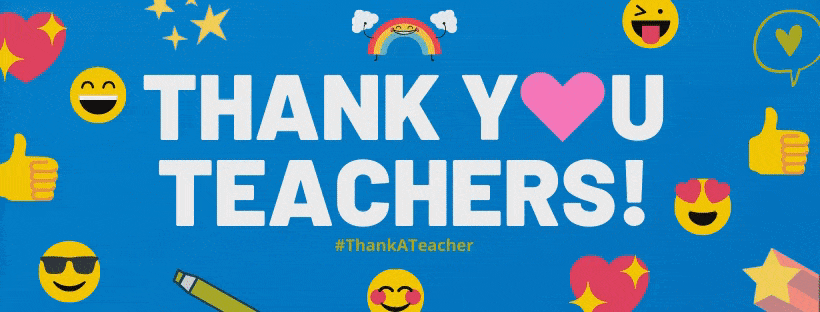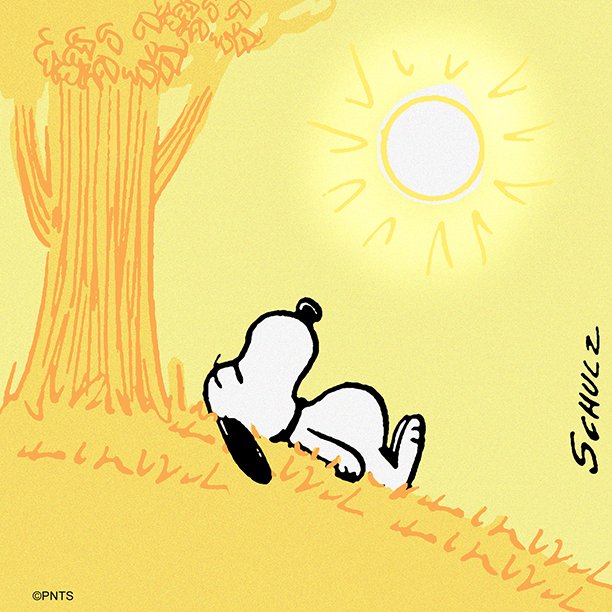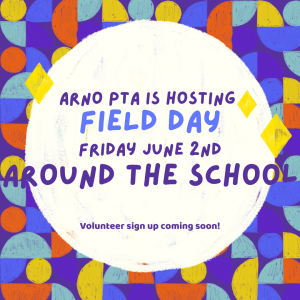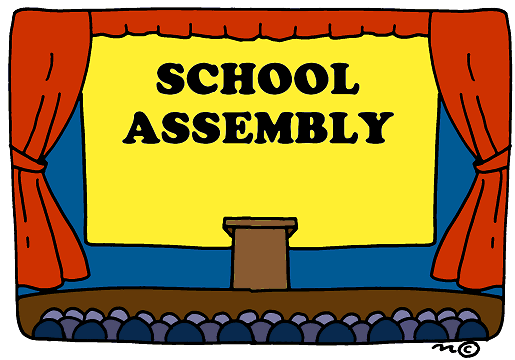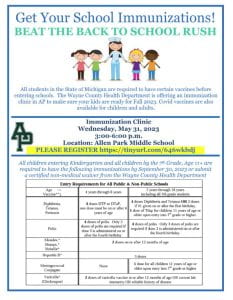February is Black History Month, a time to celebrate the impact of African American heritage, culture, and achievement in our country. While most K–12 schools incorporate Black history activities into their curriculum, Black History Month offers a wonderful opportunity to extend your child’s learning at home or enhance your homeschool curriculum. Here are 10 ways your student can learn about Black history and culture. You don’t have to wait until February—these activities and resources can be used throughout the year!
1. Celebrate with Cross-Curricular Activities
Scholastic, the world’s largest publisher of children’s books, has developed 13 cross-curricular activities for teachers to celebrate Black History Month, broken down by elementary, middle, and high school. While these ideas are intended to be done in a traditional classroom, they can all be adapted to online school or homeschool students. While you’re on the Scholastic website, check out their reading list of young adult books written by African American authors.
2. Read a Book About the African American Experience, History, and Culture
Educators recommend that students spend at least 20 minutes a day reading. Celebrate Black History Month by having your student read a book that features African American culture, shares the story of a great African American figure, or brings the African American experience to life. For inspiration, here are 10 terrific books for students in elementary school.
3. Watch a Documentary
Documentaries bring the past to life, connecting us to significant times in history. PBS offers this list of powerful documentaries exploring Black history and culture in America. Relive iconic moments, like the 1963 March on Washington, or join the Freedom Riders on their journey through the Jim Crow South. These documentaries are appropriate for middle or high school students.
4. Plan a Full Lesson on Historical Topics
PBS also offers their Learning Media series, with several lessons that honor Black History Month, including lessons on the Emancipation Proclamation, the Great Migration, and the civil rights movement. These lessons are designed to support teachers and homeschool families but are an excellent resource for parents looking to help their student have a deeper understanding of these important topics.
5. Virtually Visit the National Museum of African American History and Culture
The National Museum of African American History and Culture is part of the Smithsonian Institute and devoted exclusively to the documentation of African American life, history, and culture. They have a wealth of online learning resources to help you enrich your student’s learning experience, including recommended reading resources for elementary, middle, and high school students and Smithsonian Learning Labs, which are free, interactive lessons where students can explore both well-known and not so well-known moments in history.
6. Watch a Movie Showcasing African American History or Experiences
Celebrate Black History Month with family movie night, watching movies that celebrate the African American experience or that highlight historical events. Movie casts have become more diverse in recent years, so choosing films that feature actors of color is a way to celebrate achievements. Need inspiration? Check out this list of 50 African American children’s movies for a special family movie night.
7. Honor African American Veterans
Did you know that nearly 200,000 African Americans served in the US Army from 1863 to 1865, making up nearly 10 percent of the American soldiers who served in the US Army during the Civil War? It all started with the formation of the 54th Massachusetts regiment. From service in the Civil War to the Buffalo Soldiers and Tuskegee Airmen, African American men and women have a long history of serving in the United States military. Your student can honor their contributions in both times of war and peace by learning more about their service.
8. Learn About African American Inventors
The first African American to be awarded a US patent was Thomas Jennings, who in 1821 invented a way to dry-clean clothes. The first African American woman to receive a patent was Judy Reed for her dough kneader and roller in 1884. Have your student research other African American inventors who made contributions to science, industry, business, agriculture, transportation, and communications.
9. Listen to a TED Talk
If your high school student walks around with earbuds in all day, have them spend some time listening to TED Talks that celebrate Black History Month. TED Talks are designed to share knowledge through short talks and presentations. Their Black History Month playlist includes talks about the migration of African Americans out of the Jim Crow South, an introduction of the woman Martin Luther King Jr. called “the architect of the civil rights movement,” and how speaking openly about race makes for better business and society.
10. Explore African American Musical Influencers
Celebrate Black History Month by listening to the great African American musicians. Have your student read about the 50 most important African American musical artists and learn more about their lives and music. Use this opportunity to introduce your student to musical genres that were heavily influenced by these talented artists, including jazz, rhythm and blues, soul, gospel, doo-wop, and hip-hop.
Activities and Resources for Preschool to Third Grade
Audio and Stories for Preschool to Third Grade
- Listen along as James Earl Jones reads “To Be a Drum,” a story of rhythm, history, and freedom.
- Enjoy the African Folktales With Miss Jo Jo podcast to hear stories that originated in Africa and were passed down through generations.
Videos for Preschool to Third Grade
Hands-On Activities for Preschool to Third Grade
Activities and Resources for Third to Fifth Grade
Audio and Stories for Third Grade to Fifth Grade
- Listen to this episode from The Past and the Curious podcast about blues and folk musician Elizabeth Cotten, whose catchy songs traveled all over the world and even influenced the Beatles.
- Journey into the world of Latin American music with this podcast episode (via YouTube) from Good Night Stories for Rebel Girls and learn about the life of Celia Cruz, the Cuban Afro-Latina singer known as the Queen of Salsa.
- Hey Black Child: The Podcast features lesser-known African American Heroes and is hosted by kids!
Videos for Third Grade to Fifth Grade
- Find out about the African American inventor Lewis Latimer, who contributed to the creation of the light bulb, telephone, and more in this YouTube video from the Fab Lab.
- Check out this video and article on Dorothy Vaughan, the supervisor of a group of boundary-breaking African American women whose calculations got astronauts into space.
- Through this Smithsonian video and article, get a feel for the sounds and movements, and a sense of the rich history, behind Afro-Peruvian music, a unique result of the African diaspora.
- Let Flocabulary introduce George Washington Carver’s life, the challenges he faced, and his accomplishments as an inventor and innovator. Then, ask students to consider how his ideas changed life for us all today.
- From The Kid Should See This, learn about science educator and graduate student Adania Flemming, who studies marine life at the University of Florida. Or discover the trailblazing accomplishments of Matthew Henson, who broke boundaries as an Arctic explorer and African American.
- Listen as the kids from Global Citizen share what they know about Black history.








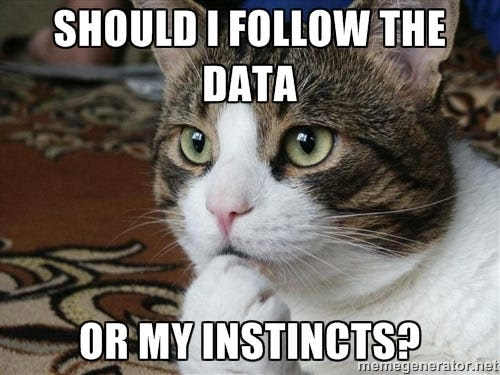


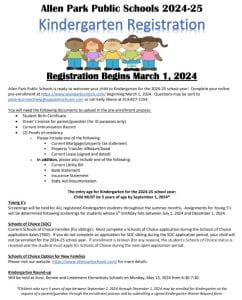 Kinder2024-25
Kinder2024-25![Congrats! [GIF] by Yondr Studio on Dribbble](https://cdn.dribbble.com/users/69311/screenshots/1226327/congrats-gif-edit.gif)









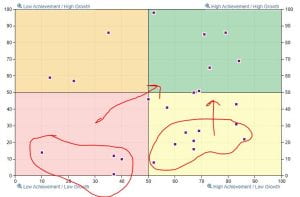
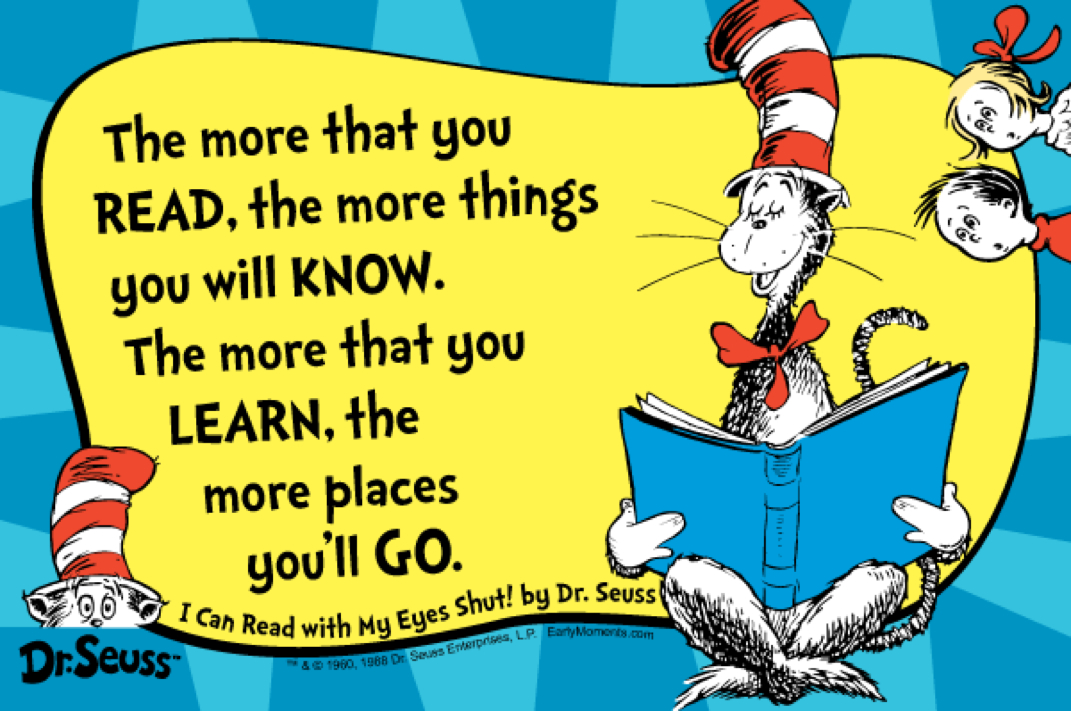
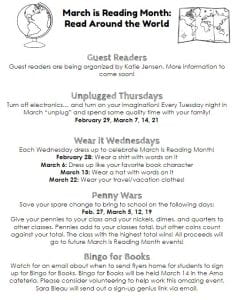
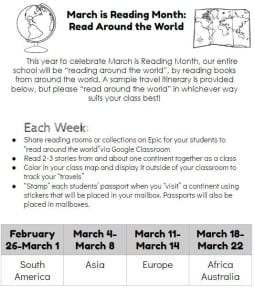
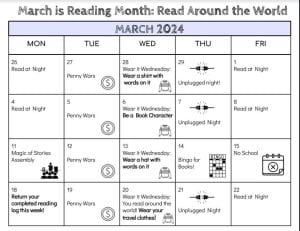
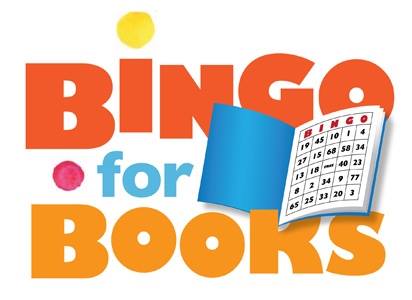
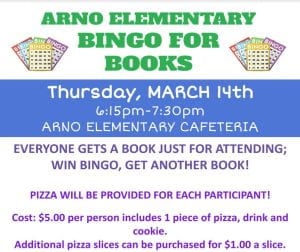

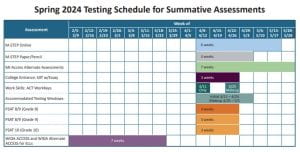





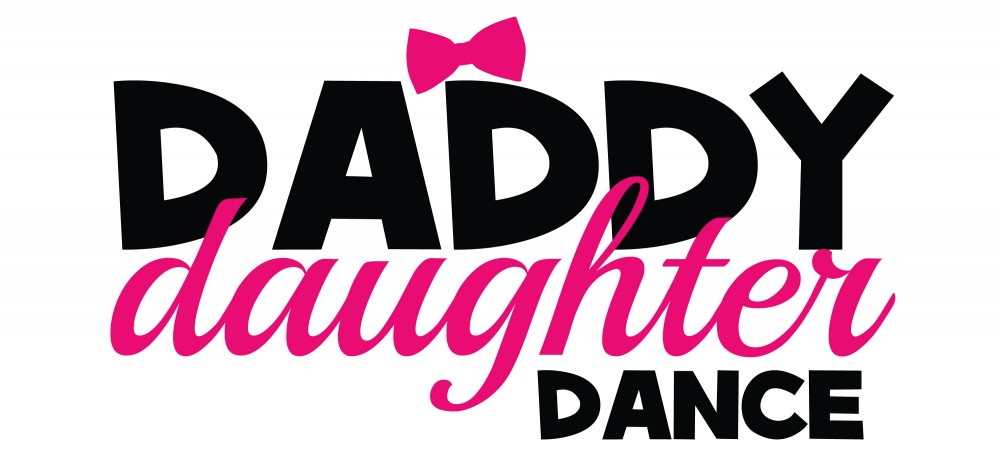




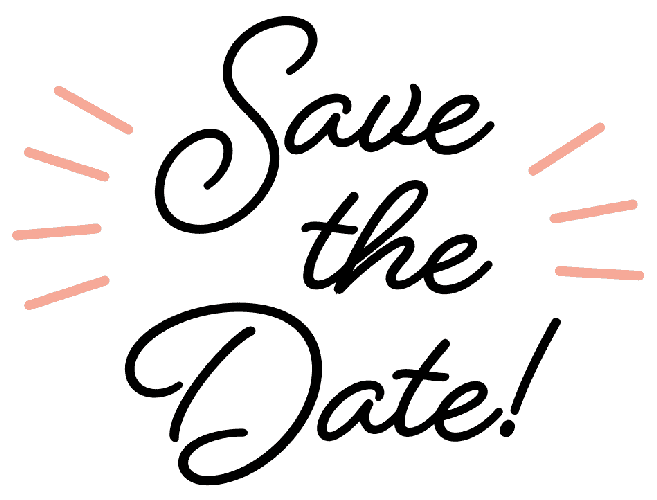







 The era of passive learning is waning, slowly giving rise to a demand for something more engaging, more challenging. Today’s students seek not just information but experiences that spark curiosity and foster active participation.
The era of passive learning is waning, slowly giving rise to a demand for something more engaging, more challenging. Today’s students seek not just information but experiences that spark curiosity and foster active participation.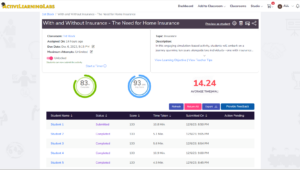 feedback, view score reports, time spent reports, evaluate any writing activities etc.
feedback, view score reports, time spent reports, evaluate any writing activities etc.
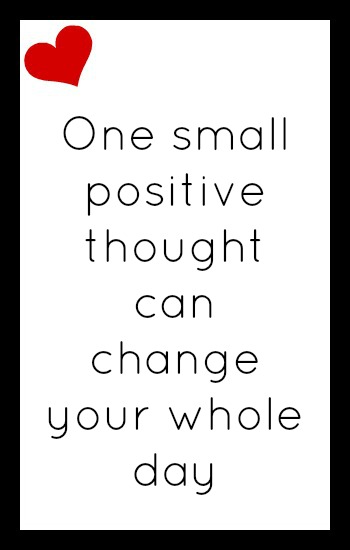










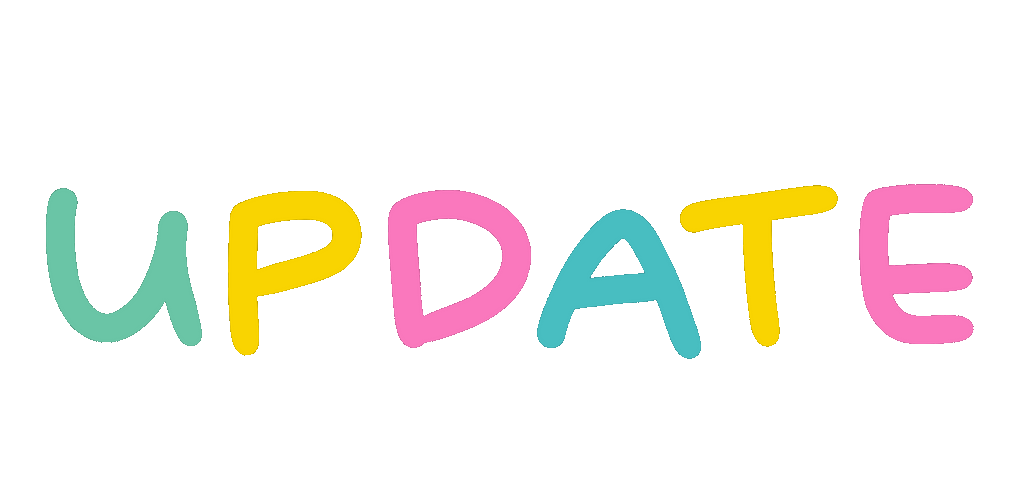





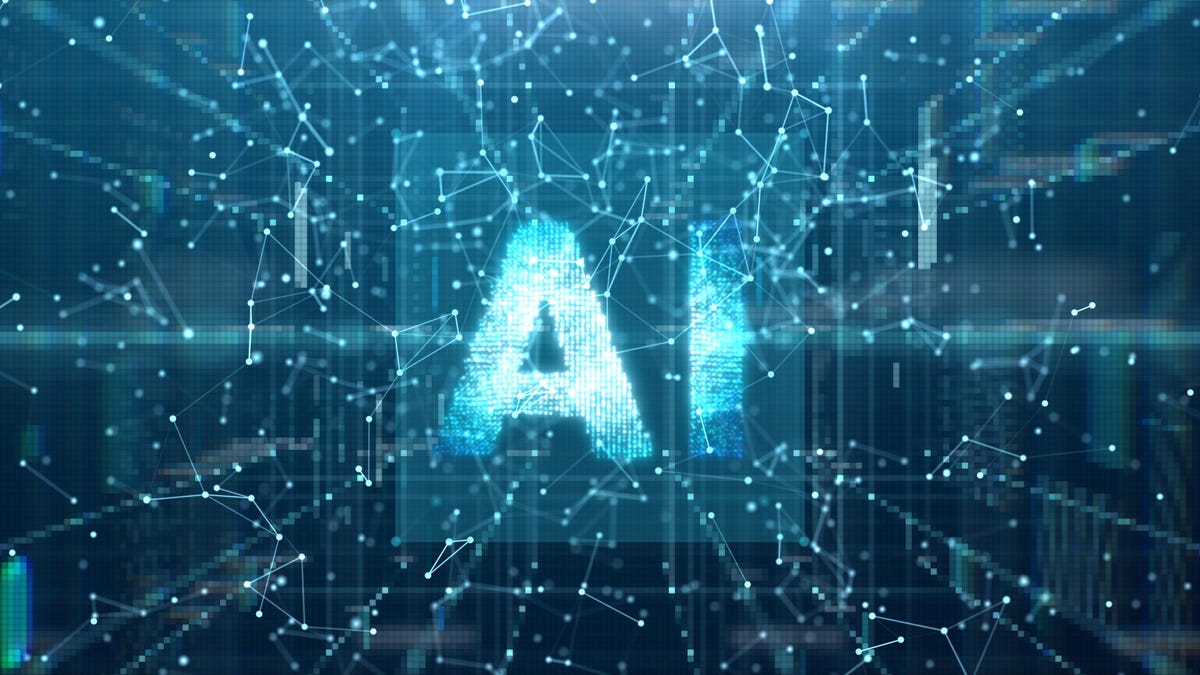

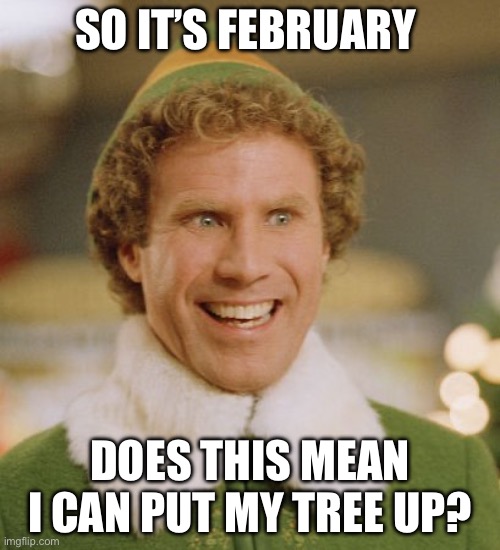
 Coming soon to Arno…
Coming soon to Arno…




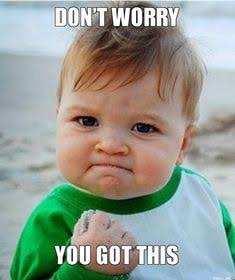

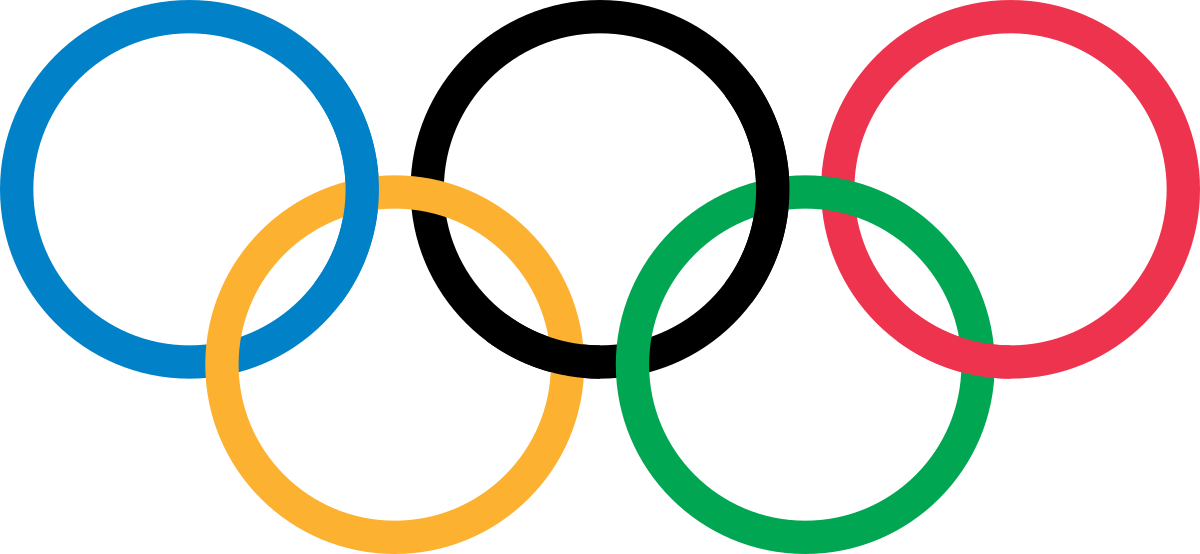
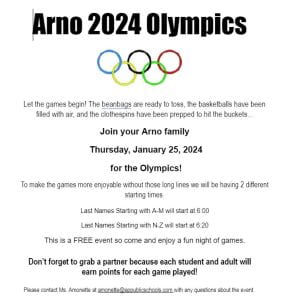



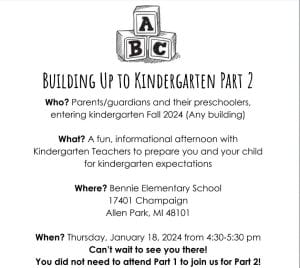












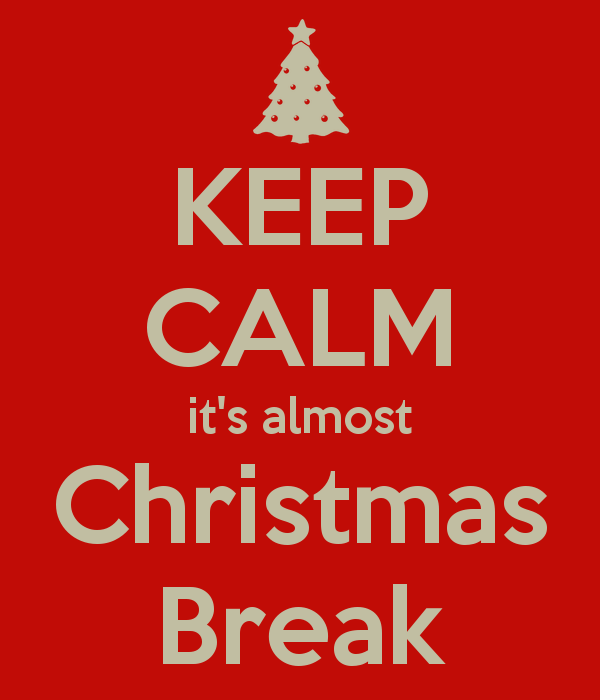



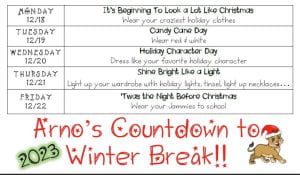



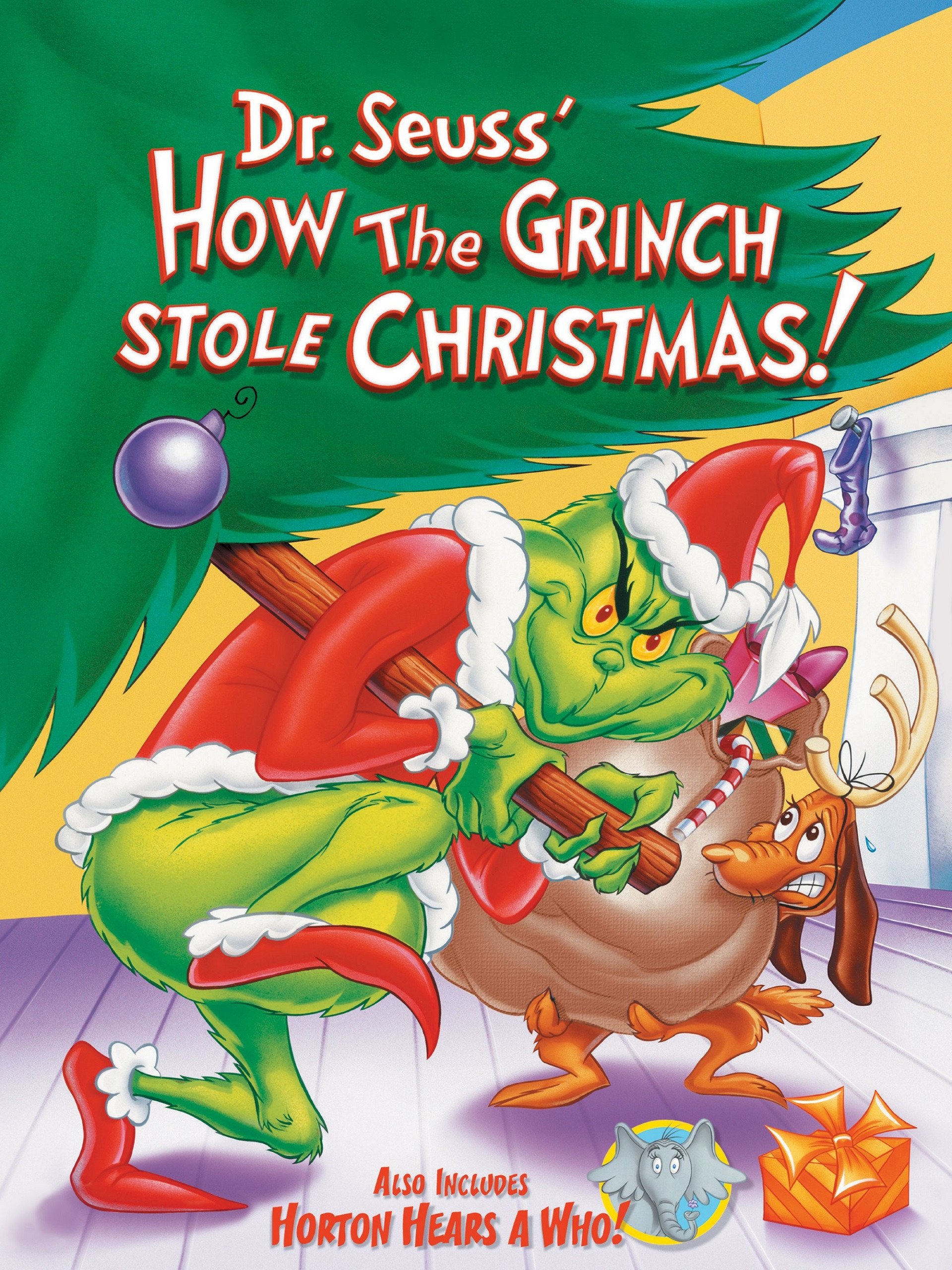




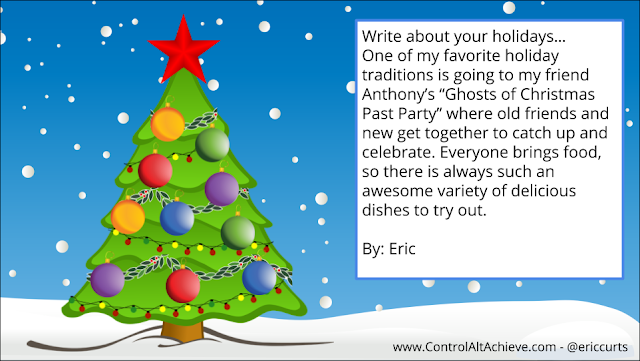
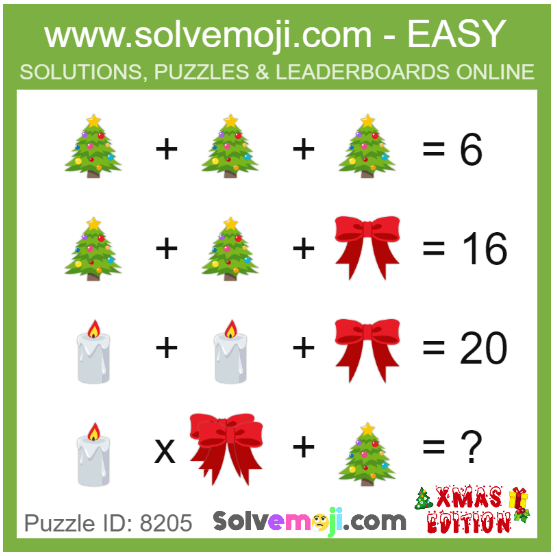
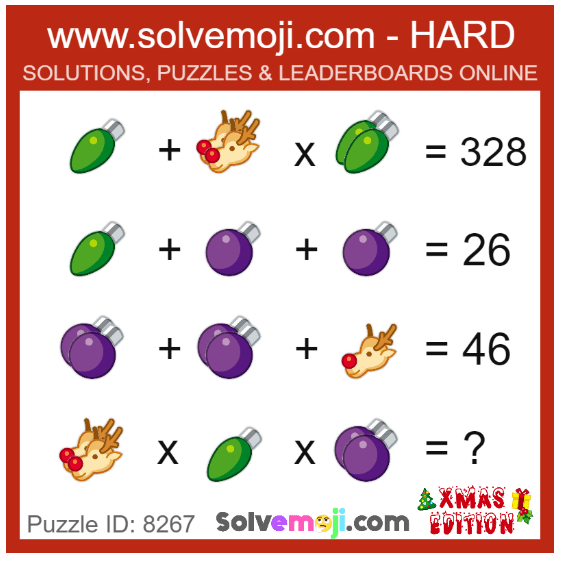
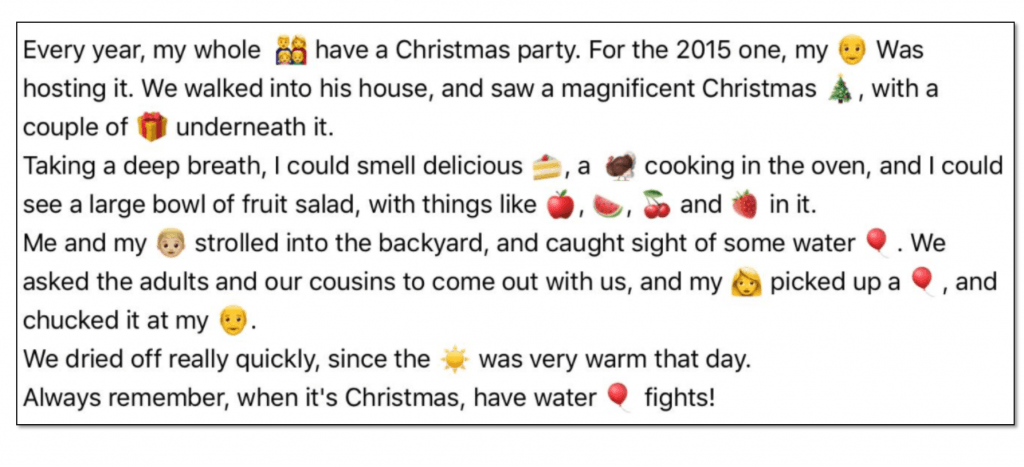








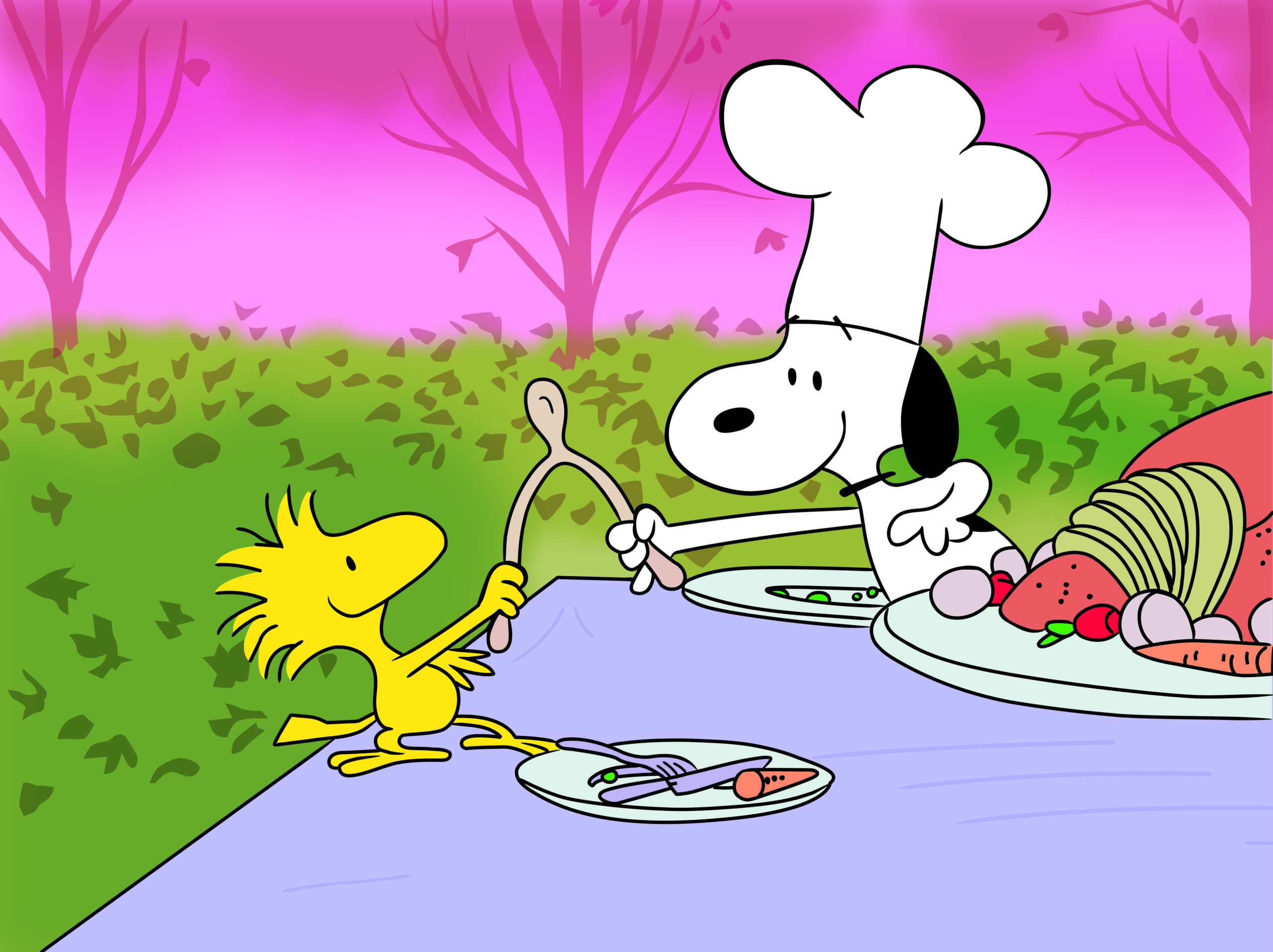
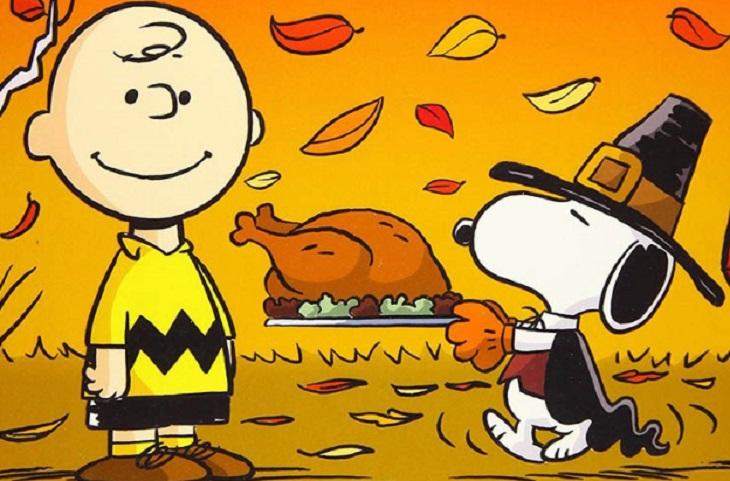







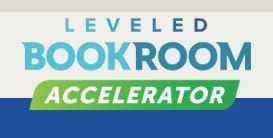
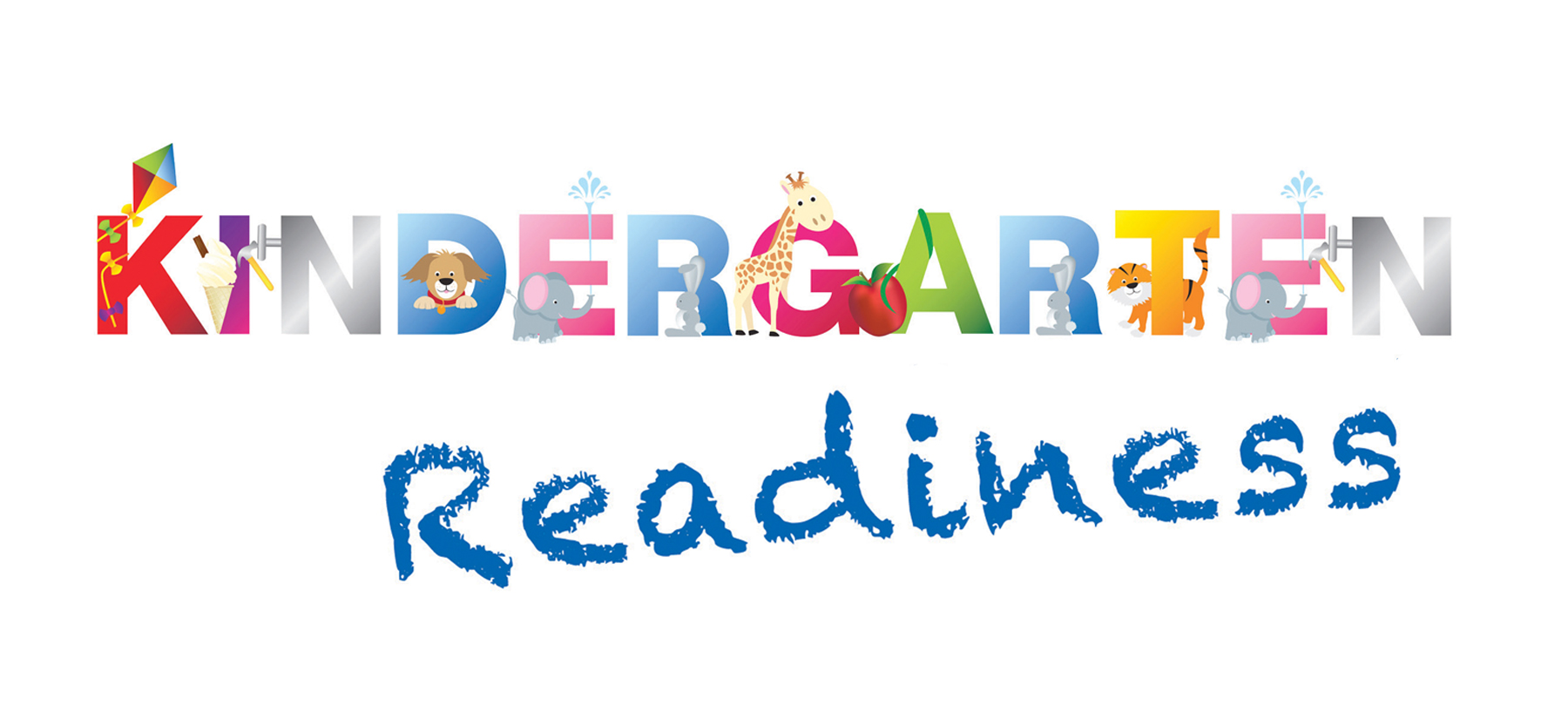
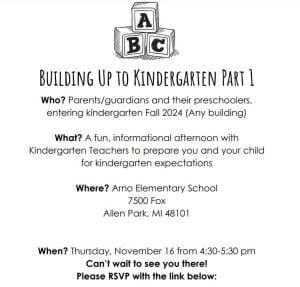












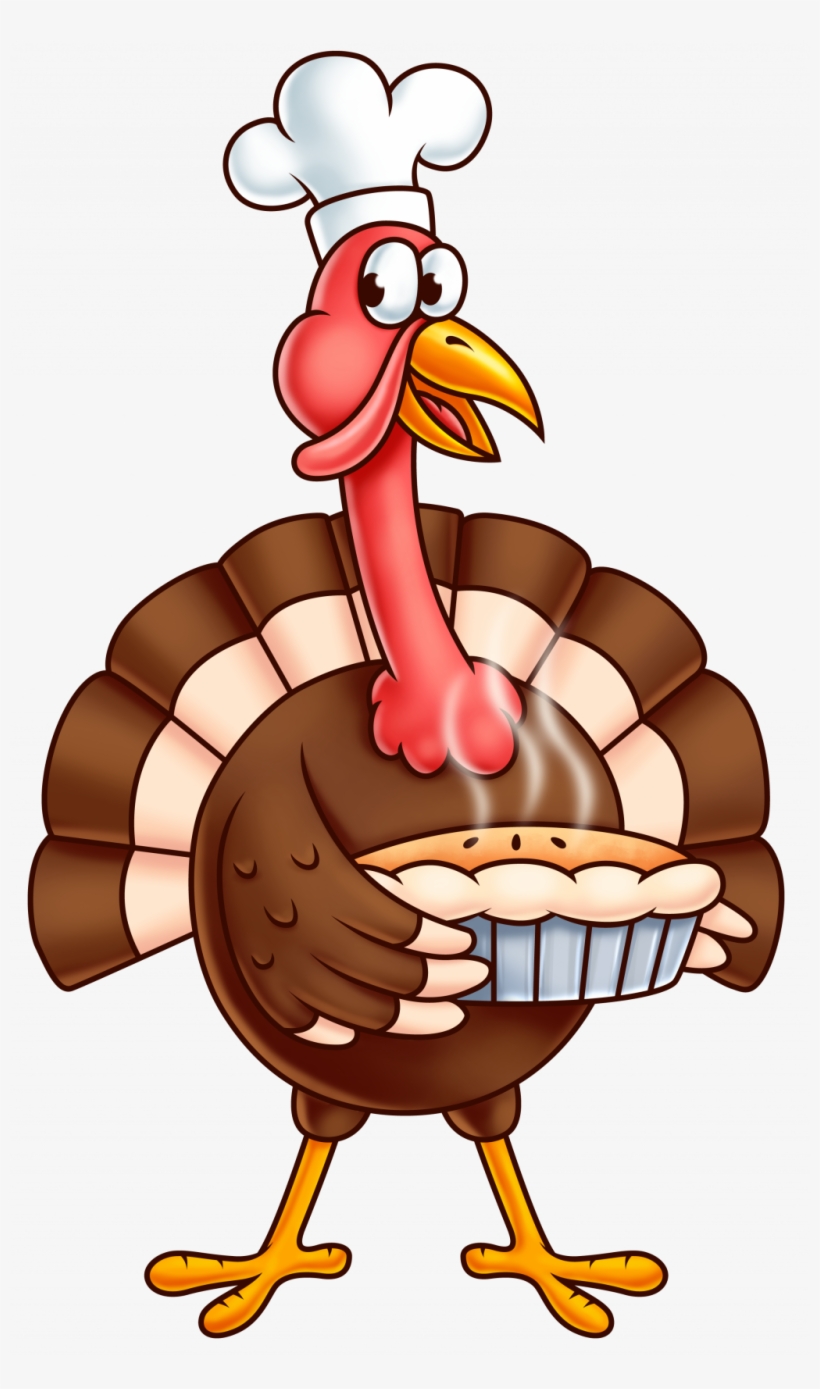



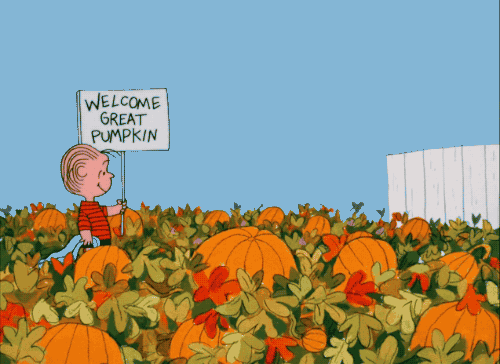


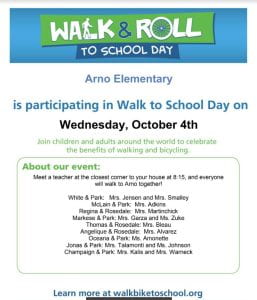




![happy-halloween-pumpkin-clipart-7[1] - HGR Inc.](https://image.hgrinc.com/wp-content/uploads/2018/10/happy-halloween-pumpkin-clipart-71.gif)





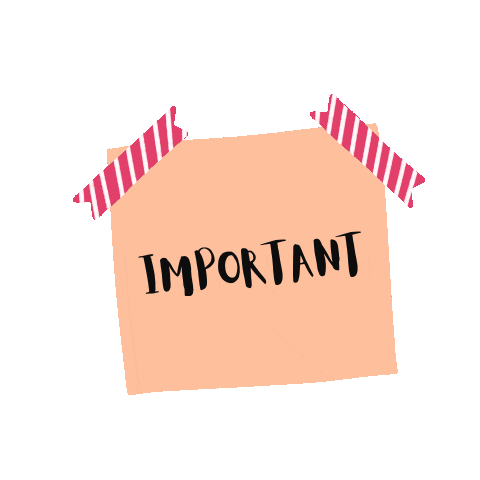


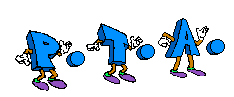
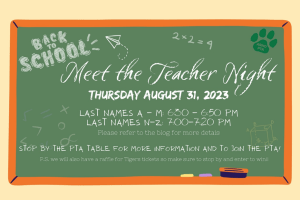
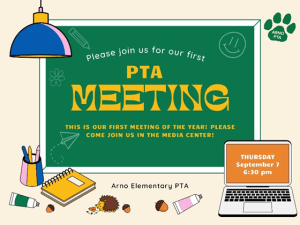


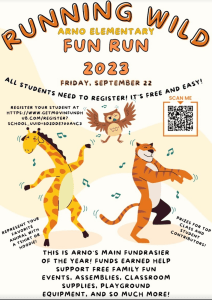
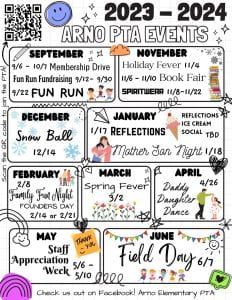
![🤔 Thinking Face [Free GIF] | Animated emojis, Animated clipart, Funny emoticons](https://i.pinimg.com/originals/07/ed/75/07ed75a40de90b6055cf7a7e7be5677e.gif)
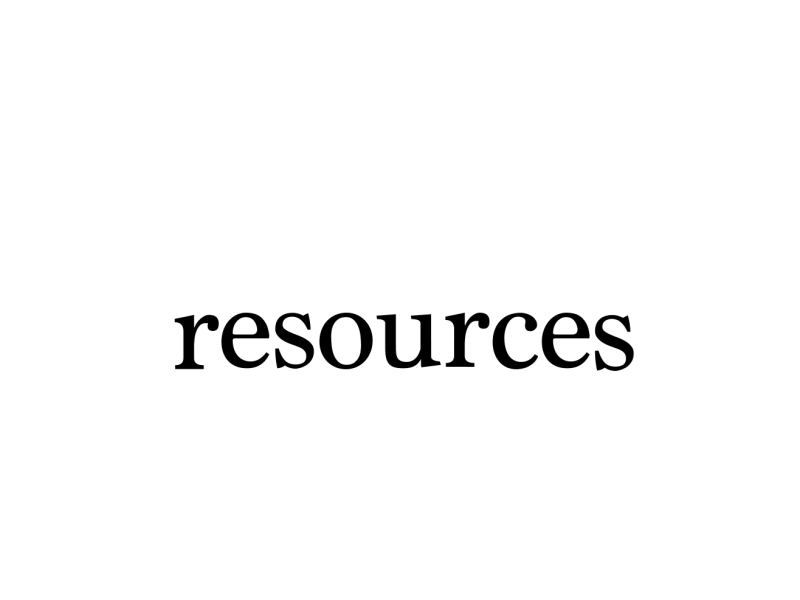

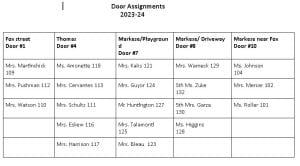








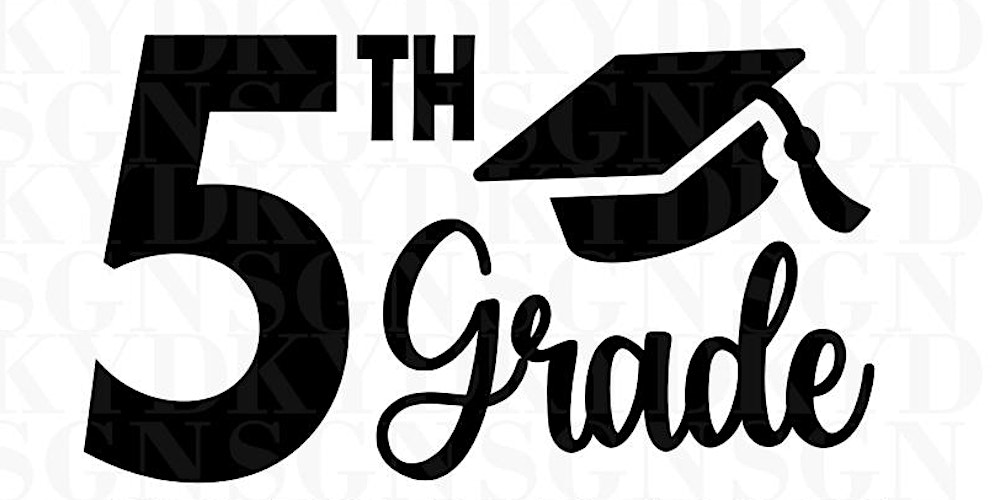

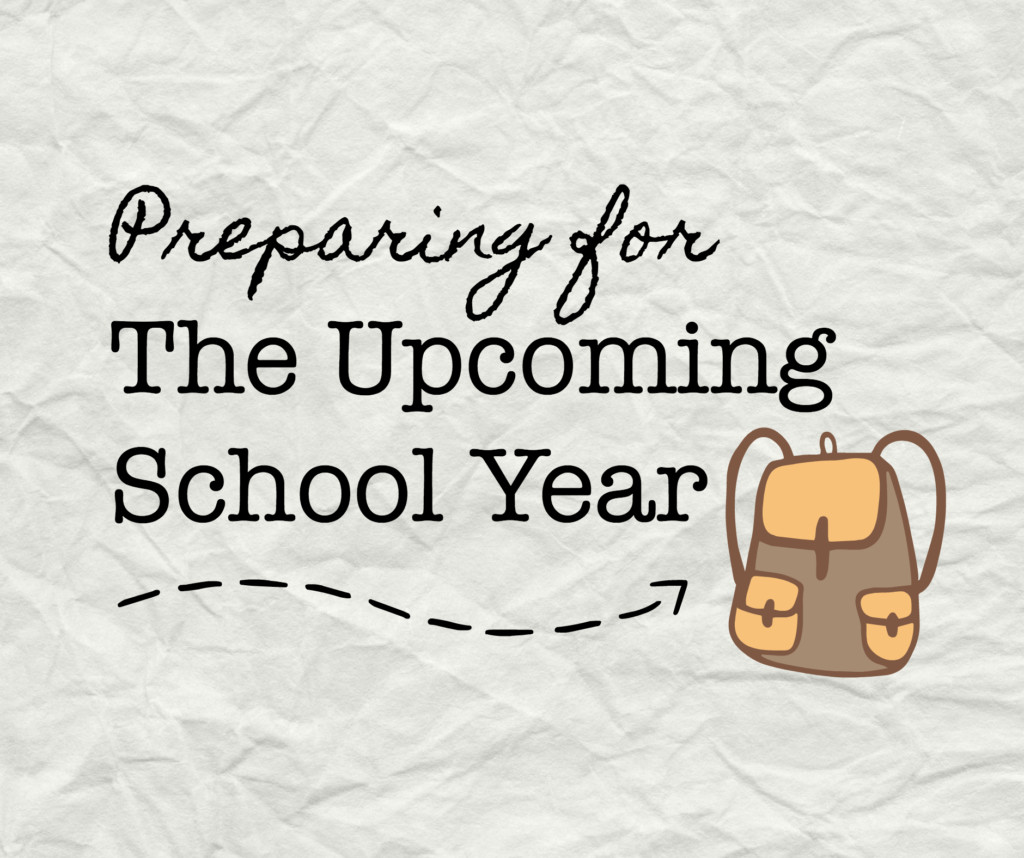

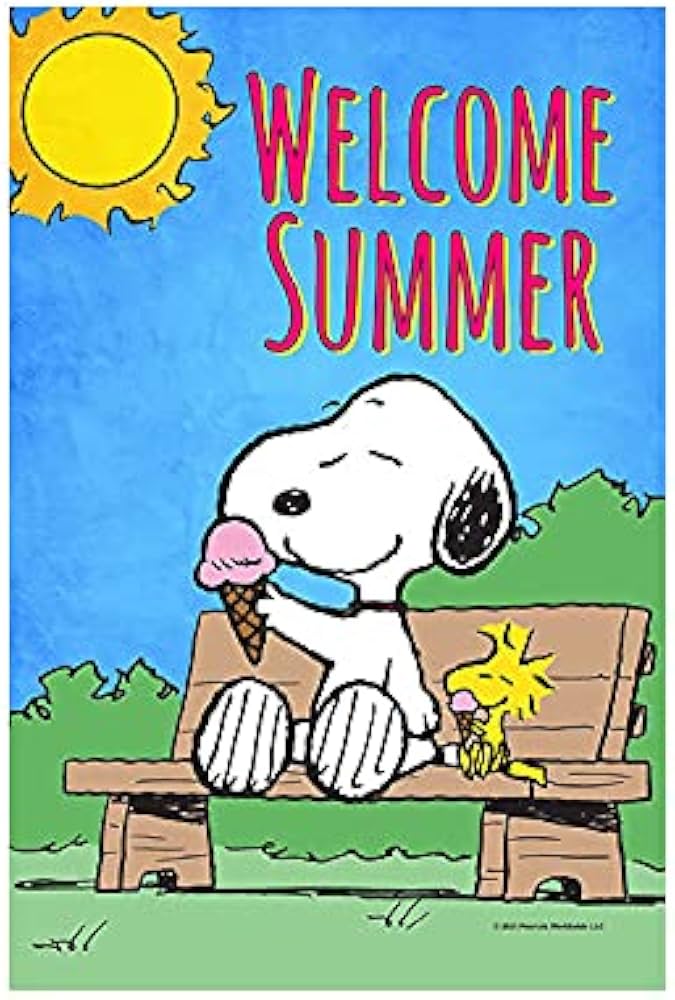
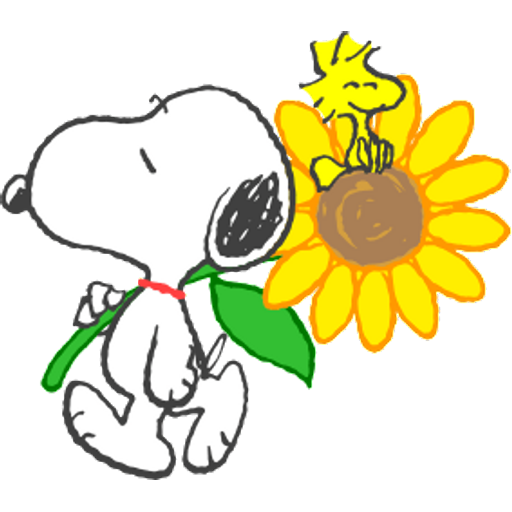



 ENJOY YOUR SUMMER
ENJOY YOUR SUMMER