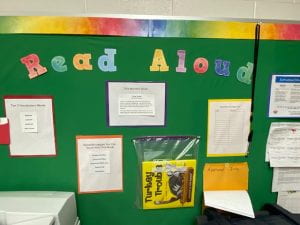Coming soon to Arno…
Nov. 29
Report Cards Released
Dec. 1
P/T Conferences 5:00-7:30
Dec. 2
Early Release 11:30
P/T Conferences 12:45-3:30
P/T Conferences 5:00-7:30
Dec. 3
PBIS Reward PJs and a movie
Dec. 9
PTA Meeting 6:30
Dec. 16

Cookie Dough Delivery Date
PBIS Reward Day
Dec. 18-Jan. 2

Christmas Break!!

Jan 3, 2022
School Resumes

Arno Vision
Arno Elementary will provide a system of support to empower
and inspire students to become collaborative learners
that strive for academic excellence
It’s been some year! We have all been through so many emotions this year as a staff, yet I can see the hope in everyone’s eyes for a better tomorrow- and I can see everyone giving it their all to achieve that place of hope. It will take time to get there, but we have each other to turn to for support and words of encouragement. I hope your holiday season is full of wonderful memories- and recharge to meet all of the amazing things that will happen in 2022!
It’s Time to get Merry!
Take a Look at the Menu
Please be sure and take advantage of the many supports Beth has to offer, including a read aloud section by the copy machine area- which is really a ready made lesson for anyone using it. This is a great example of using district resources in the evaluation rubric.
Committees
Student Recovery Reading
- MSTEP Prep-We will be doing the program we have used in the past.
- Grades 3-5: This includes weekly vocabulary quizzes, mstep practice homework, NWEA assembly in January & May, charms/necklaces, SBA practice in the classroom, and Readworks.
- Grades 2-5: All students use Edmentum Reading at least 30 minutes each week.
- Rachel is getting the papers ready. Intervention aides are staying after school to make copies.
- Extra Book at Home Check Out Program
- Teachers would prefer service instead of aides checking out books on Fridays.
- We will send out a Google Doc asking teachers who would like a 4th or 5th grade student helper to check out books and who would like to do it themselves.
Student Recovery Math
PBIS
Meeting summary:
- November Reward
- Organizer: Megan Schultz
- Date: Friday, December 3, 2021
- Reward: PJs and a movie
- Missed Flips: 5 or less; non-earners only miss 20 min.; all students can wear PJs
- Monthly Rewards
- December’s reward
- board games
- Confirm Cristina is Zumba in February
- Send follow up email
- February
- Coordinator
- Emilie
- Clubs?
- Yes!
- 2 grade levels
- Y5-1
- 2-3
- 4-5
- 6 clubs offered at each level (teacher discretion)
- Coordinator
- December’s reward
- Culver’s Calendars
- Parent/Teacher conferences
- Need volunteer
- Sell for $3; profit of $2
- 100 free sundae coupons available–Santa Cash
- Parent/Teacher conferences
- Smencils
- Sell at Parent/Teacher conferences
- Date prior to Winter Break
- Cougar Store
- Mystery items
SIP
- Reviewed the diversity classroom library forms submitted
- Made plans to start the Title I Diagnostic on Dec. 14
Data Reflection
As you reflect on your data plan and analysis… What strategies will you implement for those students who lack the foundation necessary to be successful on the new material you will present. What short term intervention should occur? What short term flexible grouping is needed for targeted learning to occur?
Warming Tree
In the spirit of sharing holiday warmth, we will be collecting new, warm outerwear like hats, gloves, mittens, and scarves to share on our warming tree located in the main hallway. Please consider donating to help out less fortunate children by December 16. Thank you for your help

District-wide Holiday Toy Box Drive- With a Twist
It’s hard to believe that Christmas is around the corner and that we will be hosting a district-wide Holiday Toy Box Drive with a twist. Much like last year, this year’s Toy Box Drive will look a little different than years past. We will be securing the names of Allen Park Families in need and reaching out to them to see how we can help. As in the past, we will be asking individuals, teams, community businesses, etc. to adopt a child or family. WE WILL NOT BE COLLECTING ANY GENTLY USED ITEMS. It will be a drive through pick up, allowing everyone to be as safe as possible.
Boxes will be placed in school buildings but all donations must be to the high school by December 3. We ask that you fill the boxes with non-perishable food items rather than toys..
Picture Retake
Picture retake day is Dec. 2. For those students who would like to get their picture retaken and bought a package, they MUST bring their package down to the cameras for an even exchange.
Tech Time
Five Good Places to Find and Create Story Starters for Students
When it comes to creative writing assignments, the hardest step for many students is coming up with things to write about. Fortunately, there are many good tools and websites that teachers can use to generate writing prompts for students. Likewise, there are lots of good websites that offer creative writing prompts for students. Here are some of my favorite tools for creating story starters and favorite sites for finding story starters.
Create Story Starters in Google Sheets
Flippity offers a random name picker Google Sheets template. While it was designed to randomly select a student’s name from a list, you could list story prompts instead of names in the sheet and have it display a random story prompt every time the picker is shuffled. Here’s a video about how it works.
Flippity MadLibs is another Google Sheets template that can be used to create story prompts. As the name implies, it can be used to create MadLibs-style fill-in-the-blank stories. Watch the following video to see how it works.
Writing Sparks offers timed writing prompts to share with your elementary school students. Students can respond to the prompts by writing on paper, in a word processing document like MS Word, or by writing on the Writing Sparks website. The Writing Sparks website provides students with templates to complete as they respond to each writing prompt.
Scholastic Story Starters is a great tool that students will enjoy using to create short, creative fiction stories. Scholastic Story Starters offers four story themes; fantasy, adventure, sci-fi, and scrambler. To create a story on Story Starters a students picks a theme, enter his or her name, chooses his or her grade, and spins the big wheels of prompts. The student can spin the wheels until he or she finds a prompt he or she likes. After the prompt is selected the student can write his or her story using the letter, postcard, notebook, or newspaper format provided by Scholastic Story Starters. When the story is finished it can be printed.
For the Holidays…
Norad Tracks Santa
Each year, Norad tracks Santa by using four high-tech tracking systems: radar, satellites, Santa Cams and fighter jets. This site allows kids to watch as Santa is tracked while he delivers all of his presents. On Christmas Eve (but not before), students can click here to track his flight live in Google Earth.
EdTech Ideas: Norad Tracks Santa is a great site to learn about geography and places around the world. Students could chart the stops in Google Maps, calculate distances and speed required to make all of the stops possible, write a creative story about his adventure, compare and contrast Santa’s trips in the past using population data . . . I could go on forever!
Each year, Norad tracks Santa by using four high-tech tracking systems: radar, satellites, Santa Cams and fighter jets. This site allows kids to watch as Santa is tracked while he delivers all of his presents. On Christmas Eve (but not before), students can click here to track his flight live in Google Earth.
EdTech Ideas: Norad Tracks Santa is a great site to learn about geography and places around the world. Students could chart the stops in Google Maps, calculate distances and speed required to make all of the stops possible, write a creative story about his adventure, compare and contrast Santa’s trips in the past using population data . . . I could go on forever!
Antarctica “Street” View
Google Maps Antarctica allows you to take a walk around parts of the white continent. A very small portion of Antarctica has been covered (for obvious reasons), but the views are amazing! With Google’s typical subtle humor, the normal yellow street view man in street view Antarctica is replaced by a penguin.
EdTech Ideas: I realize it’s not “Christmassy” and Santa lives at the North Pole, not the South; but there’s some great images here not to be missed. Students could write stories about what life would be like if Santa lived in Antarctica. They could pinpoint where his home would be and find a suitable area for a landing strip.

Take a peek at Santa’s Reindeer
https://reindeercam.com/
Track Santa with NORAD help
https://www.noradsanta.org/