
Coming soon to Arno…
Teacher Appreciation Week Begins!!
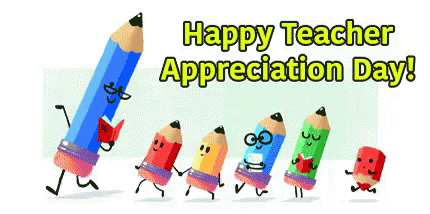
May 6
Kindergarten Roundup 6:30
PTA Breakfast
May 7
No events
May 8
PBIS Meeting 7:45
Band Concert 6:30
May 9
Teacher Appreciation Luncheon- Lunchtimes 11:00-12:00 K-5
May 10
Cub Scout to classrooms K-4
May 13
Ad Council 9:00
May 14
Staff Meeting 7:45
Arno Spring Concert Grades 4/5 6:30
May 15
5th Grade BAS
Final SIP Meeting of the Year 7:45
May 16
4th Grade BAS
6th Orientation for students @Arno 9:00
Bid Pool
May 17
Eval Training-Steve 9:00

Arno Vision
Arno Elementary will provide a system of support to empower
and inspire students to become collaborative learners
that strive for academic excellence-
PAWSitive Perks Corner- April
Congrats to all of our nominees for being recognized in positive way by your colleagues for all the good you do for our Arno kids!
Recognized for the month of April:
Mrs. Warneck, Ms. Amonette, Mrs. Peyton, Mrs. Stephens, Mrs. Jean, Mrs. Danson, Mrs. Anderson, Mrs. Hool, Ms. Higgins, Mr. Creutz, Ms. DiCarlo, Mrs. Cervantes, Ms. Amonette, Mrs. Schultz, Mrs. Watson, Mrs. Wesley, Mr. Trionfi, Mrs. Kalis
Congrats to Erin for being the winner of the $15 Target gift card!

PBIS SURVEY
If you have not yet taken the PBIS survey, please be sure and do so. Thanks
https://www.surveymonkey.com/r/WY3FQTQ
From the PTA
We still need help with breakfast Mon the 6th 7-8:30. Even if you can’t help before school please come a little early to drop your kids off & help tear down. We must clean up quickly when the bell rings so the gym can be used for classes.
We are in need of more donations of individual wrapped snacks for staff lounge treats. Even if you can just pick up one box of 12 or a few boxes, any sort of individual wrapped snack is great. You can drop them off to office any day marked “Staff Appreciation”. *please remember no nuts*
Agendas for appreciation week went into all staff mailboxes today (Thursday). Set up will begin at 3:30 tomorrow, Friday so we have less work to do way early Mon am. Jay Rays BBQ is ready to rock the lunch Thursday.
Parents please remember this is a week for all of us to encourage our kids to love & honor the staff. Of course they love gifts but sending in a gift doesn’t have to be limited to monetary or purchasing something. It can be as simple as having your child write a Thank-you note to their teacher, lunch aid, office gal, favorite specials teacher, etc.
Thanks for all your help and many donations so far! Together it’s sure to be a great week for all the staff!

Earth Day Stations
4th Grade ELA M-STEP is Underway
Grade 3 ELA M- STEP kick off

Tech Corner
Create Individualized Spelling Games Through Flippity Spelling Words
Flippity’s Spelling Words is a free Google Sheets template that you can use to create individualized spelling games for your students. To do this you simply have to make a list of words that you want each of your students to practice. You’ll then put those lists under your students’ names in a Google Sheets template that is provided by Flippity.
How to Create a Spelling Game Through Flippity:
- To get started you can either go to Flippity.net and select the Spelling Words template or use Flippity’s Google Sheets add-onand select Spelling Words.
- Once you have made a copy of the template you then have to write your students’ names across the second row of the spreadsheet.
- Below each student’s name you will enter the list of words that you want them to practice spelling.
- If you would like to, you can enter a sentence along with each spelling word in order to provide students with some content for its use.
- There is an option to have students’ results emailed to you. To do that you enter your email address below each student’s name in your spreadsheet.
- Once you have completed the steps listed above, select “publish to the web” from the “File” drop-down menu in Google Sheets and then click the “get link here” tab that appears at the bottom of your spreadsheet. That link is the one that you will give to students to play the games.
A New Way to Customize Google Slides
Earlier this month Google announced a huge update to Google Slides in the form of native support for audio files. Yesterday, Google Slides got another update that many users will like. That is the option to customize the color palettes in the themes within Google Slides. In other words, if this is a new way to tweak a theme in Google Slides.
You can access the new color palette customization tool from any of the color picker menus in Google Slides (the one for font colors is probably the easiest one to find). To change the colors open the color picker menu then click on pencil icon next the word theme that appears below the color grid in the menu.
This new feature isn’t a groundbreaking feature, but it will be convenient for those teachers and students who want break away from the standard themes of Google Slides.
This feature is rolling out over the next couple of weeks.













