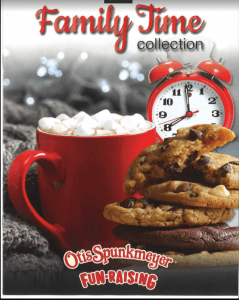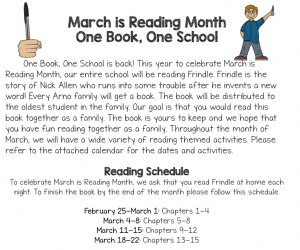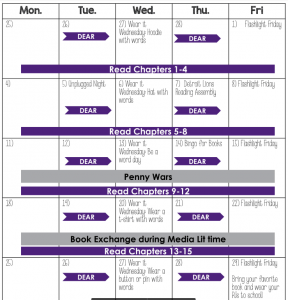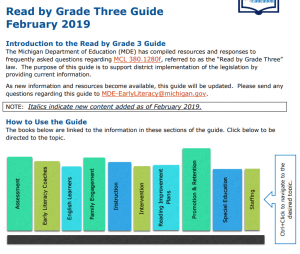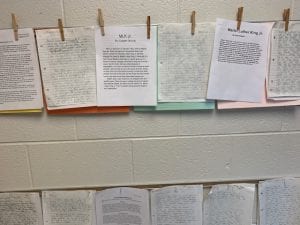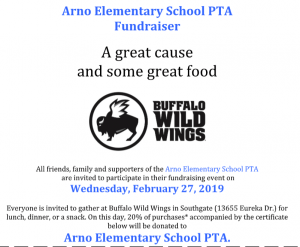Awesome example of Superb teaching at Arno
Coming soon to Arno…
Feb 18
No School- Winter Break
Feb 19
No School- Winter Break
Feb 20
MTSS 7:45
SIP 7:45
MEMSPA conf – Steve
Founders Day Banquet
Feb 21
Safety Committee Meeting 9:30
Feb 22
No Events
Feb 25
No Events
Feb 26
3rd Grade Maple Syrup
Feb 27
PTA Restaurant Fundraiser
District PBIS Meeting 1:00
3rd Grade Maple Syrup
Feb 28
3rd Grade Maple Syrup
SIP Full Day
March 1
Report Card Window Opens
PBIS Reward
Gordon Miller Visit 1:00
Arno Vision
Arno Elementary will provide a system of
support to empower and inspire students to become
collaborative learners that strive for academic excellence-
NWEA Celebration
As you may have watched the video already- we celebrated the student’s accomplishments in NWEA- but they are also your accomplishments. Starting with the first day of kindergarten to holding a certificate of accomplishment- your skills in teaching our Cougars is evident everyday and you should be proud that your the reason they stand so tall…
Cookie Dough Fundraiser Deadline Approaching
It appears that the fundraiser is going well so far. Please remind students that the deadline for all sales to be completed and turned in with payment is Feb. 22
March is Reading is Here! Please see the attachment below
MIRM Teachers 2019-2mbstck
3rd Grade Reading Laws Updates:
https://www.michigan.gov/documents/mde/Read_Grade_3_Guide_638247_7.pdf
February is Black History Month!
Every day this month, the Arno Announcements are highlighting a special African American person in history – ranging from Rosa Parks to Lebron James! During these announcement videos, students are learning interesting facts and accomplishments by past and present scientists, athletes, artists, activists and more.
In addition to this special programming, classroom teachers are extending instruction with various activities. In the school library, there is a designated area of books featuring African American characters and book pertaining to African American history.
Keep the conversation going at home! Ask your child who they learned about in each day’s announcements. Use multiple resources to do more research – like YouTube, books from the local library, and visits to museums and institutions that highlight black history, including:
Henry Ford Museum
Motown Museum
Charles H. Wright Museum of African American History
Detroit Historical Museum
Detroit Institute of Arts
We are so proud of the diversity at Arno, and the new learning happening everyday! Keep it up, Arno Cougars!
Let’s get some Wings!!
buffalo wild wings-y2tyep
Kindergarten Registration 2019
 Kindergarten Enrollment Flyer 2019-20 School Year-2ko4e62
Kindergarten Enrollment Flyer 2019-20 School Year-2ko4e62
Zumba Reward
Arno students finally were able to enjoy the January PBIS reward- Zumba. As you can see below, it takes lots of energy to keep up!
From the PTA
Join us at Buffalo Wild Wings, located at 13655 Eureka Drive in Southgate on February 27 th 2019. All day, 20% of ALL purchases will be given back to ARNO PTA! Flyers will be sent home next week. Flyer must be presented.
-Our next PTA meeting is March 7 th . Arno teachers/staff will present proposals for items they would like the PTA to consider assisting them with. Hope to see you there!
-Spirit wear has been discounted!! Children’s shirts are $5 and Adults are $10 (2x and up are an additional $2) Spirit wear will be available at our March meeting. The PTA accepts cash, check or credit/debit card.
-Join us March 9 th at Spring Fever (9am-3pm at APHS) to bid on gift certificates, baskets and other auction items. You can also treat yourself to some bake goods, and shop the craft show and mom 2 mom sale.
-Mom2mom and vendor tables are still available. More Spring Fever information can be found at https://apptacouncil.weebly.com/
-Do you own a business, or belong to a club or department and want to help AP students further their education? The PTA is looking for basket donations for the silent auction.
-Please email ARNOPTA@gmail.com if you are interested in making a donation.
Are you interested in becoming part of the PTA executive board? If so please email
ARNOPTA@gmail.com with your full name and the position. Your name will be added to the ballot. Voting will take place at our April meeting.
PTA Spring Fever is Almost Here!
Spring Fever Craft & Vendor Show-Now Renting Tables-25klkfa

Here’s a list of the Smencil sales dates:
February 26
March 12
March 26
April 9
April 23
May 7
May 21
June 4 (last one!)
Trauma Informed Mindfulness – Five teaching guidelines to help stressed students engage in mindfulness programs and fully reap the benefits