Coming soon to Arno…
March 26
5th Grade Camp Begins
Tornado Drill a.m.
March 27
Principals to Camp
March 28
5th grade camp ends
Professional Int day @APHS (Steve) 10:30
March 29
Early Dismissal 11:40
Teacher PD p.,m.
March 30
Good Friday- No School
March 31-April 8– SPRING BREAK
April 9
Class Resumes
M-Step Assembly Kickoff 5th grade 10:30
April 10
No events
April 11
PBIS meeting 7:45
April 12
Fire Drill
ALICE Assembly 10:30 K-2/ 11:00 3-5
April 13
No events

Have a fun and restful Break!
ALICE Assembly
On April 12 (10:30 for K-2/11:00 for 3-5), we will hosting Sgt. Albright of the APPD. He will speaking with our Cougars about safety, kindness, using good judgement on what we say, and how our drills are changing. Please let me know if you have any questions.
Bingo for Books MIRM Fun!
APPS Limited Schools of Choice Program Approved for 2018-19
The Allen Park Public Schools Board of Education approved the continuation of a limited Schools of Choice option for the 2018-19 school year for grades Kindergarten through 8th Grade. Application forms will be available starting Monday, April 9 through Friday, April 27, at the Riley Education Center between the hours of 7:30 a.m. and 4:00 p.m. For your convenience, applications will also be available on our website – www.allenparkschools.com
Completed applications may be presented in person at the Riley Education Center or emailed to schoolofchoice@appublicschools.com from April 9 through April 27 at 4:00 p.m. No late applications can be accepted.
A random draw selection will be held on May 1, 2018 at 9:00 a.m. at the Riley Education Center if you wish to attend. The draw will determine numerical selection for acceptance of candidates.
We ask that you help us by sharing this information with friends and/or family members who may be interested in having their children become a part of the Allen Park Public Schools Family.
For more information about the Schools of Choice Program, please see the attached FAQ’s, visit our website at www.allenparkschools.com or call (313) 827-2105
Young Fives
Early learning is a key component to the success of each and every child – the earlier we can provide solid educational opportunities to our younger learners the better. With that being said, we are very proud to announce that the Allen Park Public Schools Board of Education approved the expansion of the Young 5’s Program held at Lindemann (currently for the district) to Arno Elementary and Bennie Elementary starting with the 2018-19 school year.
Please share this information with friends and neighbors in the APPS boundaries with young children getting ready for school this fall!
Registration is still open for screening for the district’s Young Five’s Program. Ideal candidates for the program are turning 5 years of age between July 1 and December 1. (December 2 and later are not eligible and consideration will not be given to students born before July 1). The Young Five’s Program is currently open for residents of Allen Park Public Schools.
WHO IS A GREAT CANDIDATE FOR YOUNG FIVES?
The Young Five Program is intended to be a bridge between preschool and kindergarten
Ideal candidates include children who:
- Turn 5 years old between July 1st and December 1st.
- Live in the Allen Park Public Schools district
- Could benefit from an extra year of social and emotional growth.
- Have made significant progress in preschool, but are not yet ready for the demands of Kindergarten.
- Have attended preschool (not a mandatory requirement, but strongly encouraged)
- Have a basic understanding of academic concepts
- Able to identify several letters, letter sounds, shapes, and colors.
FREQUENTLY ASKED QUESTIONS
Q: Is the Young Fives Program full day?
A: Yes, the children start and end school with all other K-5 students.
Q: Where will my child go after completing the Young Fives Program?
A: Your child will advance to kindergarten.
Q: Do students in the Young Fives program attend gym, art, music, media and technology?
A: Young Five students attend these classes as well as lunch with our Kindergarten students.
From the PTA
Happy Weekend! Just one more week before Spring Break and the Easter Holiday! Just a couple of reminders….
Daddy/Daughter RSVP’s are due on Wednesday, March 28th! This date is FIRM! We cannot accept any RSVP’s after this date! Also, this dance is for Arno Students ONLY! Please do not miss out on this Special Day with your Daughter!
Our next PTA Meeting will be held on Thursday, April 12th at 6:30 pm in the Arno Cafeteria. We will be holding our Executive Board Officers Elections and voting on our proposals for our year end funds.
A BIG CONGRATULATIONS to Heather Manson, Debbie Burgess, and Mrs. Dalton for our successful Playworks Program. Please see our PTA Facebook Page for all the information on that program.
Have a Great Break! We will see everyone when we return!
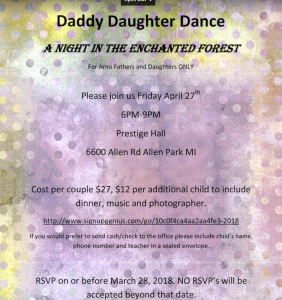
https://arnofamily.edublogs.org/files/2018/03/Daddy-Daughter-2018-t3m9io-16v47ut.pdf
Classroom Techniques: Formative Assessment Technique Number One

In previous blogs we’ve outlined how raising hands is not necessarily a good strategy to encourage – Instructional Strategies: Raising Hands in Class and the Outlier Effect. We’ve also defined formative assessment as an ongoing, minute by minute evaluation of student learning. So with these two thoughts in mind, we’ll start to explore some classroom techniques that engage the entire student body, helping teachers solicit evidence of student learning and understanding.
Formative assessment technique number one… the Popsicle™ stick.
While perhaps not earth-shattering, the Popsicle™ stick approach to student engagement can provide a more random selection for answers, which means that the consistent hand-raiser isn’t dominating classroom discussion (and evaluation). Have each student write their name on a Popsicle™ stick and place all the sticks in a cup. Ask a question of the class, draw a stick from the cup and have the student whose name is on the stick respond to the question.
All-student (random) response systems like this engage all students and sets an expectation that all students are worth hearing, dispel notions of favoritism, and perhaps more importantly identify gaps in student understanding. This formative assessment strategy, and others in our Keeping Learning on Track (KLT) program, can give teachers the real-time, in class assessment information they need to better adapt instruction and meet student needs.
Are you a teacher or education professional? Have you used Popsicle™ sticks or other random response systems like them? If so we’d love to hear from you… how did it change your classroom?
![]() Photo Credit to Sarah Buckley
Photo Credit to Sarah Buckley
Don’t like to use popsicle sticks for getting students responses- look no further….
Marzano Design Question 5: Managing Student Response Rates, Part 2
Managing response rates (#26 on the Marzano Learning Map) is the art of engaging students in answering questions and participating in class discussions. The teacher’s goal is to get 100% of students processing and sharing answers to teacher-posed questions, and technology can be a great way to get students excited, active, and engaged.
If you are lucky enough to have an interactive whiteboard in your classroom, you already know how technology can be a powerful tool. Using the eClickers, every student can respond to questions and have answers register on your board. This tool allows you to provide wait time as you can see how many students have yet to answer the question (for the research on how interactive white boards increased student achievement with the Marzano Model, download this white paper).
I observed a teacher using a whiteboard effectively during a math class. She had students work a problem using paper and pencil and register the answer on the eClicker. Then she probed students to explain how they got the right answer. If student were incorrect, she had them examine their mistakes to decide where they went wrong. She artfully crafted together the strategies of managing response rates; practicing skills, strategies, and processes; and examining errors in reasoning to deepen understanding of the math process.
If you don’t have this level of technology available, you might look into the iPad/iPod apps that help manage student response rates.
My favorite all-time app for teachers is Stick Pick (available through iTunes for $2.99). This app lets you digitize the traditional tin can of Popsicle sticks. You create a roster for your class and assign question stems according to Bloom’s Taxonomy levels and English Language Learner stages. When you tap the can, a stick is pulled. You then see a list of question stems that can be related to the instructional content.
You can turn an iPad or iPod into an eClicker using the app Socrative (available through iTunes for free). You will need the teacher app and the student app for each device your students will be using. This app allows you to set up a “room” and give your students a code to enter the room. You then pose questions that are true/false, multiple choice, and short answers, and the students choose the answer on their device. The answers register on your device exactly as they do on the eClickers used for the interactive white boards.
There is also a game and exit ticket feature on this app. You can use this on other tablets and laptops through a web-based application.
If you don’t have iPads or iPods in your class, you can turn to web-based tools. Polls Everywhere allows students to use any internet connection (on a smart phone, Net Book, Nook, or Kindle Fire) to respond to questions through a text message.
The Bring-Your-Own-Device practice sweeping the nation is allowing students to use their own tech resources in class and providing yet another way for teachers to manage student responses and engage more students in active participation in class questions and discussions.
These tech devices and applications allow you to monitor the extent to which the questioning techniques keep your students actively participating by providing a means for all students to respond to questions.
Do you have additional iPad/iPod and web-based apps that help monitor student engagement and provide opportunities for active participation in question/answer sessions? Please leave your suggestions in the space below. We’d love to extend our list.
K-5 Yoga is here!!
This year we started yoga sessions for our mentors and mentees. We are excited to announce that we are opening it up to anyone who is interested. Please see the flyer below for more information on this exciting opportunity
YogaFlyer-1yz374m
Bingo for Books MIRM Fun!
March is Reading Month guests…Thank you Mrs. Byrne for your hard work arranging our wonderful list of readers!
So many guest readers this month that included Dr. Jeanine Hall- AP Board Member, Sara Metzger- Bennie Principal, Dr. John Tafelski- Curr. Director, Mike Dawson- AP HR, Tabor Pepper- Green Bay Packers, Dr. Matt Sokol – SPED, Humphrey himself, and Superintendent Mike Darga.

M-Step is coming…
Please mark your calendars if you have a child in 3rd,4th,5th grade. The M-Step window opens up for 5th grade immediately following Spring Break. The 5th grade schedules is as follows:
April 11- Social Studies test (2 parts)
April 18- English Language Arts
April 20- Science (Field Test, this is new to 5th grade this year)
April 25- Math
I will publish the 3rd and 4th grade dates soon, with their window starting the first week of May. An informational letter will be coming home as well with additional details.
Kindergarten Registration Information 2018-19
Kindergarten Enrollment Flyer 2018-19 School Year-xy45zu

MARK YOUR CALENDAR – KINDERGARTEN ROUND UP
MONDAY, MAY 7, 2018 – 6:30 p.m.
at Arno, Bennie and Lindemann Elementary
Tech Round-up
Pretty Eggs
http://www.meddybemps.com/easter/index.html
Paint Easter Egg
http://sheppardsoftware.com/holidays/easter/paintandmake/paintandmakeeastereggs.html
ABCya Easter Egg hunt
http://www.abcya.com/easter_egg_hunt.htm
Easter Crafts and Activities
http://www.educationworld.com/holidays/archives/easter.shtml
Ten Great tools for creating stories
https://app.box.com/s/5htchviyphrnsopjl9tysapcpro71c2c









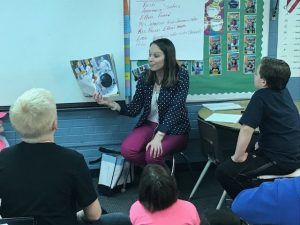





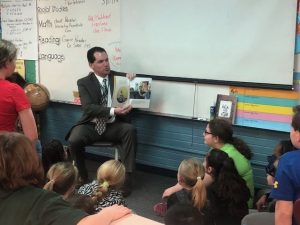
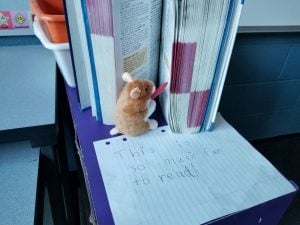

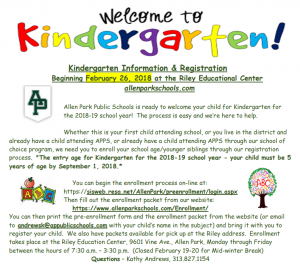

It’s a great program and very useful for students, I like it. thank you for sharing
vex 3