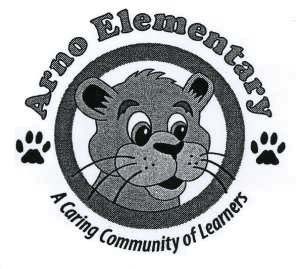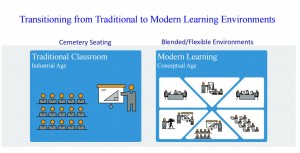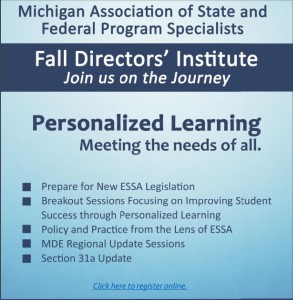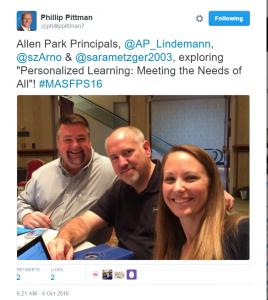Coming soon to Arno…
Oct. 10
Reflections Contest Kickoff
Oct. 11
Fire Drill 1:30
Oct. 12
Half Day- dismissal @11:40 Teacher PD
Oct. 13
Red Wings Assembly
Oct. 14
No events
What does your classroom environment look like?
Posted to parents…


Updates regarding Halloween at Arno Elementary.
- Monday, October 31st.
- 10:30 AM. Halloween Parade. Outside
- Classroom teacher will communicate to you about any other events
Costumes:
- Students will wear their costumes to school.
- All costumes must be school appropriate
- No play guns or weapons of any kind
- Please do not allow your child to wear a mask. Masks tend to slip causing a possible trip and fall accident / injury.
Parade Path:
- Weather permitting. We will be outside for our parade. Our plan is to start the parade with our Kindergarten classes. We will walk through the building picking up each class and exit door # 8(5th grade doors). We will walk around the inside perimeter of the playground fence, and then down the way to enter through the office main door- the best place to stand and watch would be on the outer perimeter of the fence, and along the sidewalk to the office. Each class will then proceed back to their classrooms.
Launching Daily 5—The Six Most Important things to Remember
By Joan Moser

Here are six things to keep in mind when launching Daily 5.
-
One of the most important things to remember is that it’s all about the class sitting in front of us, not last year’s class, and not the class we dreamed about all summer. Every decision is based on the needs of the current group. When we keep this at the forefront of our daily work, it is much easier to flex to meet their needs. If a group is more wiggly, we provide more frequent brain and body breaks. If they come to us without strong behaviors of independence, we build stamina in tiny increments.
-
When introducing the 10 Steps to Independence for any Daily 5 choice, we add the I-chart behaviors they are ready for. If students are able to focus on our direct instruction for only a few minutes, we start with two or three behaviors instead of all six. We always start with “Read the whole time” and “Get started right away.” We’ll add one or two more each subsequent round, and continue with the 10 Steps of Independence. Older students, or those with Daily 5 experience, may be able to attend to all the desired behaviors on day one. Again, it is all about the students.
-
We find it most successful, regardless of student ages, to go through the 10 Steps of Independence three or four times a day during those first days of school. We typically start our day by launching Read to Self with the 10 Steps of Independence. We go back through the 10 Steps and I-chart again after recess, once more after lunch, and again at the end of the day. The more students practice, the more quickly the launch will go and the more successful it will be.
-
Remember the importance of brain breaks. Think about how tired we are those first days of school! Children need many brain breaks throughout the day. These brain breaks can be long ones (going outside to review or introduce the playground rules, practice waking to music or gym) or short ones (hop up and sing a silly song, have older students stand, turn, and talk about anything from their favorite summer moment to their favorite song, TV show, sport, and so on.) Frequent brain breaks enable students to be more successful when we ask them to focus on classroom procedures and learning.
-
Perhaps most important, we remind ourselves each and every day that we love this job and these students. Attitude is everything. We truly love being part of their learning journey and strive to treat them honorably and respectfully.
-
And above all, we need to have fun!

21st Century Learning at Arno…
When walking into room 122, you’ll notice that the classroom looks different. This third grade learning space doesn’t have traditional desks or tables for 26 students.
Instead, Mrs. Warneck’s classroom has a variety of seating options.
There are stools, yoga balls, wobble cushions, video game chairs, regular chairs, yoga mats, standing tables, a standing desk, a sitting desk, ottomans, bean bags, beach chairs, small tables, clipboards, and a new carpet space, which the classroom recently won from Jabro Carpet One in a voting contest. This furniture arrangement is called Flexible Seating and — in addition to the students viewing it as fun—research says Flexible Seating has positive impacts on student learning.
Here are some examples:
-
helps students attention spans which results in higher achievement
-
makes students more actively engaged in the classroom
-
gives them an active outlet without disrupting their learning
-
makes them more physically fit
-
motivates students to want to come to school
-
helps those with ADHD and Autism, along with other special needs
-
helps develop a sense of community among the students which improves their social skills
-
helps them to become independent learners
ACCESSING AND ENTERING DRA DATA IN MISTAR DNA
To get last year scores:
Login through MISTAR — Menu — Analysis — MISTAR DnA
- Click on Dashboard, under reports:
- create a report,
- in the Tags: click diagnostics,
- search and current year and previous year scores are there.
- Click on last year for that years scores.
Steps for entering current scores for this year:
- Click on dashboard,
- click on View Assessments they may already have it in their favorites or district favorites
- Click on whatever grade Diagnostic Reading Scores
Do not click on “Third Grade Diagnostic Reading Scores 2015-16 report” but
- on the ribbon on top of page, there is overview, information, columns and responses, click down arrow on Responses
- click New Enter/Edit
- then click “find students” and they can edit it by Enter Responses by Column or Student.
If there are any questions, call Shirlann Clarke at x1082 who can walk you through it.

COOL TECH IDEA
Check out this link for a story on Emoji Word Clouds! http://www.thetechieteacher.net/2016/09/teach-synonyms-with-emoji-word-clouds.html