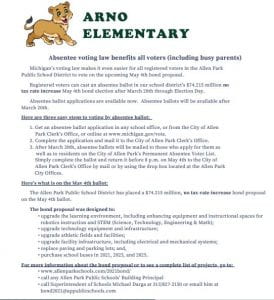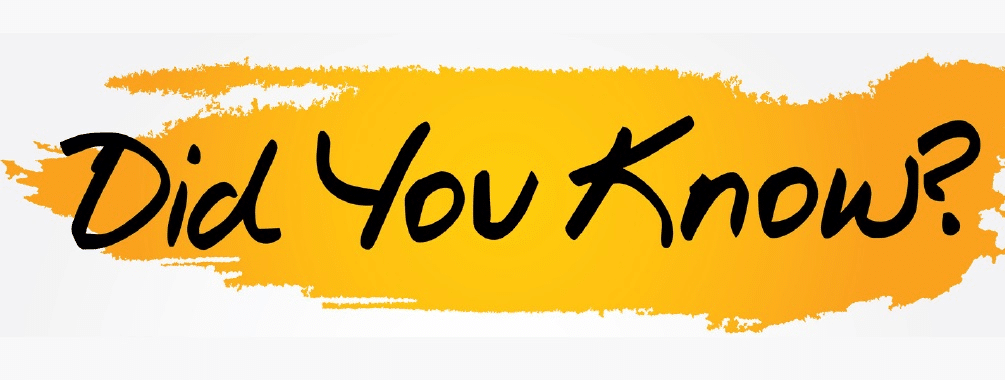Coming soon to Arno…
May 1
Bond Volunteer day at APHS 9-11
May 3
Virtual Kindergarten Roundup
Happy Teacher Appreciation Week!!
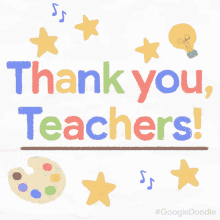
May 4
Bond VOTE – Please vote in the AP bond election!
Fire Drill 10:30
May 6
PTA Appreciation Lunch (during your lunch period)
PTA Meeting 6:30
May 10
Fire Drill 10:30
May 13
Staff Meeting 8:00
May 14
ALICE EVAC Drill 2:00
May 21
APMS Scheduling 9:00 cafeteria
May 28
Report Card Window opens

ARNO VISION
ARNO ELEMENTARY WILL PROVIDE A SYSTEM OF SUPPORT TO EMPOWER
AND INSPIRE STUDENTS TO BECOME COLLABORATIVE LEARNERS
THAT STRIVE FOR ACADEMIC EXCELLENCE-

I want to wish you all a Happy Teacher Appreciation Week! This year is one for the record books, so many twists and turns and through it all you weathered the storm and kept our kids learning. Despite all of the emotional rollercoasters, the core of who we are here at Arno never wavered- you always looked straight ahead and kept the needs of our students at the forefront.
We don’t yet know what next year brings, but I believe it will bring a sunrise on a new day- that will see us come back together, a sense of normalcy returning, and a new chapter. Until then, please know that you are appreciated for everything you bring- your skills and knowledge, caring and compassion for each other as well as our students, and your HOPE!
Happy Teacher Appreciation Week!
Lunch invite
As part of celebrating you, the PTA will be having a special sub lunch for you on May 6 (In the gym). In addition, will also be providing a staff lunch on May 4 during your regular lunch time- Pizza and chips. We may just have to use the spaces you normally use for lunch if the gym is still being used for mstep at the time- I will let you know that day where we will set up. Enjoy your week!
Bond Information
Please remember to vote if you are an Allen Park resident in the upcoming election!

District Bond Updates
Complete Bond FAQs: https://4.files.edl.io/ade5/02/12/21/133952-371d47cf-1d0d-4f7a-a871-02cf0d3b0e1b.pdf
Building Project List: https://4.files.edl.io/7206/02/04/21/220257-5f3d4404-bd86-41c5-ad7c-5b4763a3dc30.pdf
All Bond information: https://www.allenparkschools.com/apps/pages/index.jsp?uREC_ID=2084750&type=d&pREC_ID=2134527

Thoughts on retention…
As you know retention has been found to not be an effective method of intervention. Even in our own building, we have numerous students who were retained, that have not resulted in gains as evidenced by our benchmark assessments. Even the MSTEP in 2019, when analyzed, shows the students who were retained in our building did not result in passing grade level results.
The process moving forward will be to bring any student you are concerned about to the mtss committee early enough that we can start discussing interventions to put them on a different track. If the student has not gone through the MTSS process, retention will not be considered. While retention has not shown to be effective for many, it will still be considered through the team process, and of course we will consider the effects of the pandemic- but we also can’t let that be a final determining factor. Please check out the graph below- it is from John Hattie, it shows everything to the most highly effective strategies to actual negative side effects- retention is at the bottom- please click the link to see the whole list- starting the MTSS process early on with kids of concern, will hopefully get the more highly effective strategies in place early to make a bigger difference by spring.
https://visible-learning.org/nvd3/visualize/hattie-ranking-interactive-2009-2011-2015.html

Looking for Feedback
Allen Park Schools is looking for feedback from all community members regarding the Code of Conduct for any future revisions to the document. Please use the survey link below to provide us your insight by May 14.
https://forms.gle/5fPoUu3FpS4asqpP8
Cool tips from Sarah Kalis on grouping tabs
1) You can watch the presentations directly through these links or you can download them before showing by right clicking on the video, choosing “Save video as…” & then “Save” to whatever folder location you prefer for the file. Or you can left click the 3 dots in the bottom right corner & select “Download” too.
M-STEP Is Underway in May
MSTEP kicks off on May 4 for 3rd, 4th and 5th grade for all students who have not opted out. I will be posting something in all GC that will be for the asynchronous part for those students who will remain home on the day of testing (opt-outs). We will be taking care of any students who are remote and virtual that choose to come in for testing. Snacks will be provided. I will be around the morning of test day to pass out the tickets and any last minute issues.
**Virtual and Remote students will have their own separate testing area, they will not be placed in the classroom with a grade level teacher.
ALL testing starts at 9:15.
| Grade Level | Content Area Assessed | Testing |
| Grades 3 | Mathematics
ELA |
May 4
May 11 |
| Grade 4 | ELA
Mathematics |
May 4
May 11 |
| Grade 5 | Social Studies
Science ELA Mathematics |
May 4
May 6 May 10 May 13 |
Tech Time
Zoom Now Offers a Cool Immersive View
Are you tired of looking at the same old view in your Zoom meetings? You’re not alone! It appears that even the people who work at Zoom are tired of the same old views. To remedy that problem, on Monday Zoom introduced a new immersive view option for Mac and Windows users.Zoom’s immersive view will show your meeting participants on same screen in background of your choosing. Zoom has a bunch of pre-made immersive view backgrounds that you can pick from including an art gallery view, a fireside chat view, board rooms, and even an outdoor setting. You can also upload your own image to use as part of an immersive view.
When you enable immersive view for a Zoom meeting all participants will be placed into position in the immersive view scene. The default setting is for Zoom to automatically place participants in the scene, but you can choose to manually place people in the scene.
Three Steps to Enable Zoom’s Immersive View
First, you need to be aware that immersive view is available by default to those who are using personal or pro (single license) accounts and have updated to the latest version of Zoom for Windows or Mac. If you are using a school license or other group license for Zoom, your account administrator (usually your IT department) will need to enable immersive view for your account.
Second, make sure you are using the latest version of Zoom for Mac or Windows. You can do this by launching Zoom on your desktop, signing into your account, then selecting “check for updates” in the drop-down menu under your account profile picture.
Third, launch a Zoom meeting. With the meeting running click on the “view” button in the upper-right corner of your Zoom window. The view button should now have three options. Those options are “speaker,” “gallery,” and “immersive” view. Click on the immersive view option and you’ll be asked to pick a background for your immersive view.
Three Common Questions
Zoom has an extensive set of immersive view directions and FAQs on their website. The ones that I think teachers and students will ask about are whether or not immersive view works on Chromebooks, if virtual backgrounds are required, and how many people can be in an immersive view.
1. It doesn’t work on a Chromebook or iPad.
2. If your computer doesn’t currently support virtual backgrounds/ green screen in Zoom, the immersive view option won’t work for you either.
3. You can have up to 25 people in an immersive view.
How to Add Voice Recordings to Google Forms
Earlier this year I shared a series of videos about how to add voice comments to Google Documents, Google Slides, and Google Classroom. All of those videos featured the use of a free Chrome extension called Mote. Over the weekend Mote added support for use in Google Forms.With the Mote Chrome extension installed you can now record voice notes directly in Google Forms. Those notes can be played back in Google Forms even if students don’t have the Mote extension installed. Of course, if they do have the extension installed students can record audio responses to questions in Google Forms.
In this new video I demonstrate how to add voice recordings to Google Forms. The video shows teacher and student perspectives of using Mote to add voice recordings to Google Forms.
Applications for Education
My first thought when I saw that Mote would work with Google Forms was to use it in world languages courses. Teachers can now record prompts for students to listen to and speak replies to directly in Google Forms.
As I demonstrated in the video above, adding voice notes to Google Forms could be a good way to provide audio support for students who need it when taking an assessment in Google Forms.
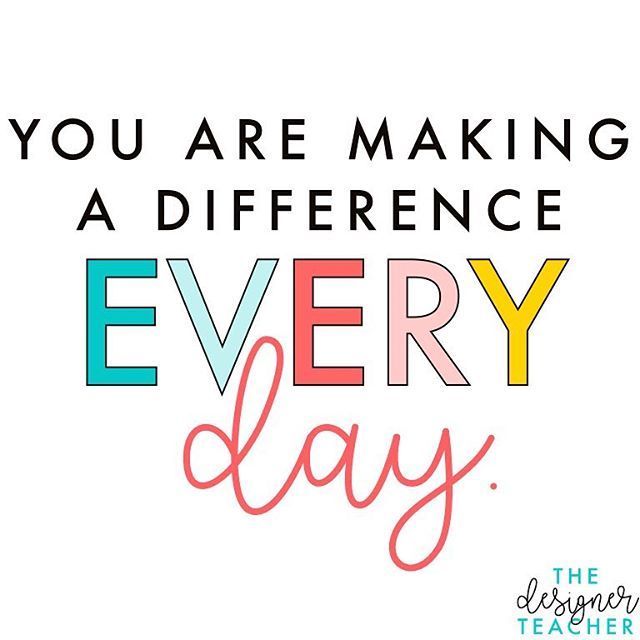
—